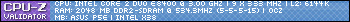Hey there
Please refer to previous thread of CPU overclocking woes.
Finally managed to get my CPU back up and running on 2.5Ghz, from stock 2. I am concerned about my HT/LDT speed, as the manual specifies that it should be as close to 1ghz as possible, otherwise will get "signal reflexion". what is that? It is apparently derived from multiplier and bus or some such, but now it is reading near the 1300 mark, as no matter what I do within the LDT BIOS options, I cannot get it under 1200 with my current overclock, as the lowest frequency I can set it to (after BIOS update) is 200Mhz. Will this variance from specification hinder performance and/or damage my board etc?
Also, been trying first time with RAM, I changed the latency from stock 5 to 4, everything loads a helluva lot faster, but unfortunately I now get some system instability. I'm currently using ValueRam, 1x1Gb DDR2 800, and can boot up and run programs with CL4 on 800Mhz, but instability becomes an issue. Is this perhaps from heat? Or is there some software that can perhaps help correct this issue? I'm looking to keep it on or as close to 800Mhz as possible, with the lowest latency possible. However, I don't have a koekie-se-clue about the other million settings for RAM. The only thing I tweaked was setting the Clock manually to max, upping voltage to max, and changing the latency. Anyone got any recommendations?
If heat is an issue, going to be making some modifications to my case soon (hopefully) that should increase airflow in the case even more, and looking at RAM coolers with nice sinks and heatpipes.
Oh, and my dream of CL3 doesn't even let me boot.
Does anyone have any recommendations?
CPU and RAM up-sa-daisy
CPU and RAM up-sa-daisy
1x Athlon 64 3200+
1x Sapphire Pure Element mobo
1x 6600GT 256MB PCI-E
1x 1GB DDR2 800Mhz
1x 160GB SATA HDD
1x Sapphire Pure Element mobo
1x 6600GT 256MB PCI-E
1x 1GB DDR2 800Mhz
1x 160GB SATA HDD
-
Hman
- Registered User
- Posts: 28520
- Joined: 06 Oct 2003, 02:00
- Processor: Intel i5 650
- Motherboard: Asus P7H55-M LX
- Graphics card: Gigabyte 7850 2GB OC
- Memory: 8GB Kingston DDR3
- Location: In my skin
- Contact:
Your HT runs ddr. Mine runs at a setting of 800MHz or 4x. Which at DDR equals 1600MHz at stock FSB, with my FSB raised to 250 it runs at around 1020MHz equaling 2040MHz DDR. Just set yours the same and you should be fine.
Unfortunately I can't help with the mem, I'm still using DDR
Unfortunately I can't help with the mem, I'm still using DDR
"Every thinking man is a drinking man."
Member of the Barberton Tigers
Member of the Barberton Tigers
Yeah, the lowest I can set my HT with frequency and/or multiplier results in the 1252.something I think, for my LDT (HT), unfortunately. Think this is probably (A) more a limitation of the board itself (very budget), or (B) I can maybe lower the external multiplier which should (maybe) affect the HT settings etc.
1x Athlon 64 3200+
1x Sapphire Pure Element mobo
1x 6600GT 256MB PCI-E
1x 1GB DDR2 800Mhz
1x 160GB SATA HDD
1x Sapphire Pure Element mobo
1x 6600GT 256MB PCI-E
1x 1GB DDR2 800Mhz
1x 160GB SATA HDD
oh ok, check what you're saying now! my bad lol! will give that a try!
In your personal opinion, would RAM coolers be justifiable at all, or are they more pimipage effect than anything else? I don't know anyone with RAM coolers or the more upmarket kits that come with stock coolers.

In your personal opinion, would RAM coolers be justifiable at all, or are they more pimipage effect than anything else? I don't know anyone with RAM coolers or the more upmarket kits that come with stock coolers.
1x Athlon 64 3200+
1x Sapphire Pure Element mobo
1x 6600GT 256MB PCI-E
1x 1GB DDR2 800Mhz
1x 160GB SATA HDD
1x Sapphire Pure Element mobo
1x 6600GT 256MB PCI-E
1x 1GB DDR2 800Mhz
1x 160GB SATA HDD