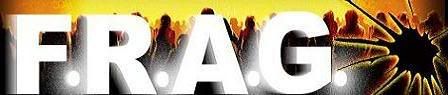Sound Problem
- Iceblade
- Moderator Emeritus
- Posts: 6087
- Joined: 25 Jan 2004, 02:00
- Processor: Intel i5 4670K
- Motherboard: MSI gaming Z87 MPower
- Graphics card: MSI R9290 OC edition Twin FROZR
- Memory: CORSAIR Vengeance Pro 2x8gb 2400
- Location: Free State
- Contact:
Sound Problem
The pasient:
Intel Shrewsbury Mainboard G965
Intel Pentium D 915 2.8GHZ Dual Core
Corsair XMS TwinX 2 x 512mb DDR2-667
Gigabyte 300w PSU
Seagate 80G SATA 7200rpm 8mb Cache
Liteon 18x DVD Super-all-write Lightscribe
Windows XP pro SP2
The problem:
Everything works nice,
till you try and use the DVD writer and listen to a CD or look at DVD,
the sound is bad, it's sounds like a scratched CD or problem with codec file.
then you rip the same song or CD to the HDD,
and listen to it, and it's 100% OKEY
Looking at DVD, the image is perfect, but sound stutters and also scratchy,
rip it to HDD and all problems go away
What I tried:
1. swap the DVD writer with plain A-Open CD rom,
same problem as before
2. swap the DVD writer with a LG DVD witer
same problem as before
3. Swap the IDE cable
same problem as before
4. Removed the sound driver and reinstalled it
same problem as before
5. Did a windows repair from install CD
same problem as before
Intel Shrewsbury Mainboard G965
Intel Pentium D 915 2.8GHZ Dual Core
Corsair XMS TwinX 2 x 512mb DDR2-667
Gigabyte 300w PSU
Seagate 80G SATA 7200rpm 8mb Cache
Liteon 18x DVD Super-all-write Lightscribe
Windows XP pro SP2
The problem:
Everything works nice,
till you try and use the DVD writer and listen to a CD or look at DVD,
the sound is bad, it's sounds like a scratched CD or problem with codec file.
then you rip the same song or CD to the HDD,
and listen to it, and it's 100% OKEY
Looking at DVD, the image is perfect, but sound stutters and also scratchy,
rip it to HDD and all problems go away
What I tried:
1. swap the DVD writer with plain A-Open CD rom,
same problem as before
2. swap the DVD writer with a LG DVD witer
same problem as before
3. Swap the IDE cable
same problem as before
4. Removed the sound driver and reinstalled it
same problem as before
5. Did a windows repair from install CD
same problem as before
-
Anakha56
- Forum Administrator
- Posts: 22136
- Joined: 14 Jun 2004, 02:00
- Processor: Ryzen 1700K
- Motherboard: Asus X370
- Graphics card: Asus 1060 Strix
- Memory: 16GB RAM
- Location: Where Google says
....
pasient? I thought it was patient?
Have you tried using a codec pack? And I take it the sound card is the Intel high definition sound card? If not what make could it be? Have you tried using an external sound card?
pasient? I thought it was patient?
Have you tried using a codec pack? And I take it the sound card is the Intel high definition sound card? If not what make could it be? Have you tried using an external sound card?
JUSTICE, n A commodity which is a more or less adulterated condition the State sells to the citizen as a reward for his allegiance, taxes and personal service.
- Iceblade
- Moderator Emeritus
- Posts: 6087
- Joined: 25 Jan 2004, 02:00
- Processor: Intel i5 4670K
- Motherboard: MSI gaming Z87 MPower
- Graphics card: MSI R9290 OC edition Twin FROZR
- Memory: CORSAIR Vengeance Pro 2x8gb 2400
- Location: Free State
- Contact:
Yes it's Intel High Definition sound card
but show that the sound device is SIGMATEL audio
This PC is not more that 2months old,
will try and get a sound card to check,
but why is sound great when not playing from DVD writer?
sound in games and everything else is 100%
a weird thing just happened,
while listening to a CD on the rom,
and getting the same scratching noise
I started ripping another song of the CD
and the the song that was playing went from bad to worse,
it's kinda slowed downed and noise got worse too
It was like the CPU was at full load,
so I checked the CPU in PREFORMANCE tab of the Windows task manager,
and both cores was not even reaching 14% usage
but show that the sound device is SIGMATEL audio
This PC is not more that 2months old,
will try and get a sound card to check,
but why is sound great when not playing from DVD writer?
sound in games and everything else is 100%
a weird thing just happened,
while listening to a CD on the rom,
and getting the same scratching noise
I started ripping another song of the CD
and the the song that was playing went from bad to worse,
it's kinda slowed downed and noise got worse too
It was like the CPU was at full load,
so I checked the CPU in PREFORMANCE tab of the Windows task manager,
and both cores was not even reaching 14% usage
-
Anakha56
- Forum Administrator
- Posts: 22136
- Joined: 14 Jun 2004, 02:00
- Processor: Ryzen 1700K
- Motherboard: Asus X370
- Graphics card: Asus 1060 Strix
- Memory: 16GB RAM
- Location: Where Google says
have you checked what transfer mode the drive is using? DMA or PIO?
Or you could install ASPI drivers this might help your problem might not.
Have you tried updating the chipset drivers?
Or you could install ASPI drivers this might help your problem might not.
Have you tried updating the chipset drivers?
JUSTICE, n A commodity which is a more or less adulterated condition the State sells to the citizen as a reward for his allegiance, taxes and personal service.
-
Anakha56
- Forum Administrator
- Posts: 22136
- Joined: 14 Jun 2004, 02:00
- Processor: Ryzen 1700K
- Motherboard: Asus X370
- Graphics card: Asus 1060 Strix
- Memory: 16GB RAM
- Location: Where Google says
go to device manager --> "ide/atapi controllers" --> expand the field then double click on the expanded one and you should see different settings, one of them being transfer mode.
JUSTICE, n A commodity which is a more or less adulterated condition the State sells to the citizen as a reward for his allegiance, taxes and personal service.
- Iceblade
- Moderator Emeritus
- Posts: 6087
- Joined: 25 Jan 2004, 02:00
- Processor: Intel i5 4670K
- Motherboard: MSI gaming Z87 MPower
- Graphics card: MSI R9290 OC edition Twin FROZR
- Memory: CORSAIR Vengeance Pro 2x8gb 2400
- Location: Free State
- Contact:
after expanding the field I have 9 entries,Anakha56 wrote:go to device manager --> "ide/atapi controllers" --> expand the field then double click on the expanded one and you should see different settings, one of them being transfer mode.
which includes:
3 Primary IDE
and 3 Secondary IDE Channel
If I go with the first Primary IDE in the list,
the Transfer mode is :"DMA is available"
and current transfer mode used is : "ULTRA DMA Mode 6"
-
Anakha56
- Forum Administrator
- Posts: 22136
- Joined: 14 Jun 2004, 02:00
- Processor: Ryzen 1700K
- Motherboard: Asus X370
- Graphics card: Asus 1060 Strix
- Memory: 16GB RAM
- Location: Where Google says
are your sata drives being masked as IDE by any chance? If you go through the rest of them are there any others that say something similar? If nothing is connected it just says device not connected...
JUSTICE, n A commodity which is a more or less adulterated condition the State sells to the citizen as a reward for his allegiance, taxes and personal service.
-
Anakha56
- Forum Administrator
- Posts: 22136
- Joined: 14 Jun 2004, 02:00
- Processor: Ryzen 1700K
- Motherboard: Asus X370
- Graphics card: Asus 1060 Strix
- Memory: 16GB RAM
- Location: Where Google says
then you need to dig deeper 
i actually cant think of why this is happening and I am not sure if this fix of mine will help
i actually cant think of why this is happening and I am not sure if this fix of mine will help
JUSTICE, n A commodity which is a more or less adulterated condition the State sells to the citizen as a reward for his allegiance, taxes and personal service.
-
Anakha56
- Forum Administrator
- Posts: 22136
- Joined: 14 Jun 2004, 02:00
- Processor: Ryzen 1700K
- Motherboard: Asus X370
- Graphics card: Asus 1060 Strix
- Memory: 16GB RAM
- Location: Where Google says
do any of the channels say anthing else? I remember the one saying udma 6 are all the others saying no device connected?
/i am having a blond moment ignore me for now
/i am having a blond moment ignore me for now
JUSTICE, n A commodity which is a more or less adulterated condition the State sells to the citizen as a reward for his allegiance, taxes and personal service.
-
Anakha56
- Forum Administrator
- Posts: 22136
- Joined: 14 Jun 2004, 02:00
- Processor: Ryzen 1700K
- Motherboard: Asus X370
- Graphics card: Asus 1060 Strix
- Memory: 16GB RAM
- Location: Where Google says
then I am fresh out of ideas sorry
JUSTICE, n A commodity which is a more or less adulterated condition the State sells to the citizen as a reward for his allegiance, taxes and personal service.
- Iceblade
- Moderator Emeritus
- Posts: 6087
- Joined: 25 Jan 2004, 02:00
- Processor: Intel i5 4670K
- Motherboard: MSI gaming Z87 MPower
- Graphics card: MSI R9290 OC edition Twin FROZR
- Memory: CORSAIR Vengeance Pro 2x8gb 2400
- Location: Free State
- Contact:
First Primary IDE Channel :
at the advanced settings tab
Device 0
Transfer Mode : DMA if available
Current Transfer mode : Ultra DMA Mode 6
Device 1
Transfer Mode : DMA if available
Current Transfer mode : Not Applicable
Second Primary IDE Channel :
Device 0
Transfer Mode : DMA if available
Current Transfer mode : not Applicable
Device 1
Transfer Mode : DMA if available
Current Transfer mode : Not Applicable
third Primary IDE Channel :
Device 0
Transfer Mode : PIO Only
Current Transfer mode : PIO Mode
Device 1
Transfer Mode : DMA if available
Current Transfer mode : Not Applicable
First Secondary IDE Channel :
at the advanced settings tab
Device 0
Transfer Mode : DMA if available
Current Transfer mode : Not Applicable
Device 1
Transfer Mode : DMA if available
Current Transfer mode : Not Applicable
Second Secondary IDE Channel :
Device 0
Transfer Mode : DMA if available
Current Transfer mode : not Applicable
Device 1
Transfer Mode : DMA if available
Current Transfer mode : Not Applicable
third Secondary IDE Channel :
Device 0
Transfer Mode : DMA if available
Current Transfer mode : Not Applicable
Device 1
Transfer Mode : DMA if available
Current Transfer mode : Not Applicable
at the advanced settings tab
Device 0
Transfer Mode : DMA if available
Current Transfer mode : Ultra DMA Mode 6
Device 1
Transfer Mode : DMA if available
Current Transfer mode : Not Applicable
Second Primary IDE Channel :
Device 0
Transfer Mode : DMA if available
Current Transfer mode : not Applicable
Device 1
Transfer Mode : DMA if available
Current Transfer mode : Not Applicable
third Primary IDE Channel :
Device 0
Transfer Mode : PIO Only
Current Transfer mode : PIO Mode
Device 1
Transfer Mode : DMA if available
Current Transfer mode : Not Applicable
First Secondary IDE Channel :
at the advanced settings tab
Device 0
Transfer Mode : DMA if available
Current Transfer mode : Not Applicable
Device 1
Transfer Mode : DMA if available
Current Transfer mode : Not Applicable
Second Secondary IDE Channel :
Device 0
Transfer Mode : DMA if available
Current Transfer mode : not Applicable
Device 1
Transfer Mode : DMA if available
Current Transfer mode : Not Applicable
third Secondary IDE Channel :
Device 0
Transfer Mode : DMA if available
Current Transfer mode : Not Applicable
Device 1
Transfer Mode : DMA if available
Current Transfer mode : Not Applicable
-
Anakha56
- Forum Administrator
- Posts: 22136
- Joined: 14 Jun 2004, 02:00
- Processor: Ryzen 1700K
- Motherboard: Asus X370
- Graphics card: Asus 1060 Strix
- Memory: 16GB RAM
- Location: Where Google says
change what is red to DMA mode and reboot...Iceblade wrote:First Primary IDE Channel :
at the advanced settings tab
Device 0
Transfer Mode : DMA if available
Current Transfer mode : Ultra DMA Mode 6
Device 1
Transfer Mode : DMA if available
Current Transfer mode : Not Applicable
Second Primary IDE Channel :
Device 0
Transfer Mode : DMA if available
Current Transfer mode : not Applicable
Device 1
Transfer Mode : DMA if available
Current Transfer mode : Not Applicable
third Primary IDE Channel :
Device 0
Transfer Mode : PIO Only
Current Transfer mode : PIO Mode
Device 1
Transfer Mode : DMA if available
Current Transfer mode : Not Applicable
First Secondary IDE Channel :
at the advanced settings tab
Device 0
Transfer Mode : DMA if available
Current Transfer mode : Not Applicable
Device 1
Transfer Mode : DMA if available
Current Transfer mode : Not Applicable
Second Secondary IDE Channel :
Device 0
Transfer Mode : DMA if available
Current Transfer mode : not Applicable
Device 1
Transfer Mode : DMA if available
Current Transfer mode : Not Applicable
third Secondary IDE Channel :
Device 0
Transfer Mode : DMA if available
Current Transfer mode : Not Applicable
Device 1
Transfer Mode : DMA if available
Current Transfer mode : Not Applicable
JUSTICE, n A commodity which is a more or less adulterated condition the State sells to the citizen as a reward for his allegiance, taxes and personal service.
-
fiber-optics
- Registered User
- Posts: 5393
- Joined: 01 Apr 2007, 02:00
-
fiber-optics
- Registered User
- Posts: 5393
- Joined: 01 Apr 2007, 02:00
yip you are correct about that but it might help in this situationsilv3rback wrote:As far as I know you dont need to connect the audio cable from the writer to the mobo. I think its all done through the IDEfiber-optics wrote:did you try connecting the audio cable that is need from the dvd writer to the mobo ???
-
WoolyBadBaba
- Registered User
- Posts: 680
- Joined: 13 Mar 2004, 02:00
- Location: Pinetown, Durban
Iceblade, I had the same prob a few months back. Basically, if your drive has a few CRC errors in a row, then windows reverts the drive to PIO mode (which is not fast enough for DVD viewing, etc). Thing is, windows forgets to switch back to DMA when you change the disc. There's an update or patch that's supposed to fix it, can't remember where it is now. But I'm 90% sure that it's your optical drive in PIO mode.
EDIT : Sorry, didn't see Anakha's post above...ONly read the first page...SO now I'm 100% sure
EDIT : Sorry, didn't see Anakha's post above...ONly read the first page...SO now I'm 100% sure

C2D E4300 | ASUS P5B-MX WiFi | 1GB Kingston DDR2-667 | XFX GeForce 7600 GS
"Most people end up going to bed when
they're not sleepy and waking up when they are."
- Iceblade
- Moderator Emeritus
- Posts: 6087
- Joined: 25 Jan 2004, 02:00
- Processor: Intel i5 4670K
- Motherboard: MSI gaming Z87 MPower
- Graphics card: MSI R9290 OC edition Twin FROZR
- Memory: CORSAIR Vengeance Pro 2x8gb 2400
- Location: Free State
- Contact:
This Intel mainboard doesn't even have a option for doing thatfiber-optics wrote:did you try connecting the audio cable that is need from the dvd writer to the mobo ???
I Installed a A-Open 5.1 sound card and connected the audio cable to the sound card and dissabled the onboard sound,
then everything works,
CD's and DVD's through the same ROM
removed the soundcard,
installed the Intel one again,
and problem returned
Things is this is not my PC,
helping someone,
and installing soundcard is not really fixing the problem
Will try the DMA setting
-
fiber-optics
- Registered User
- Posts: 5393
- Joined: 01 Apr 2007, 02:00
- Iceblade
- Moderator Emeritus
- Posts: 6087
- Joined: 25 Jan 2004, 02:00
- Processor: Intel i5 4670K
- Motherboard: MSI gaming Z87 MPower
- Graphics card: MSI R9290 OC edition Twin FROZR
- Memory: CORSAIR Vengeance Pro 2x8gb 2400
- Location: Free State
- Contact:
It's my soundcard,fiber-optics wrote:if its working fine with a sound card why don't you leave it ?Things is this is not my PC,
helping someone,
and installing soundcard is not really fixing the problem
and the PC with the problem is not my PC.
But I tried the DMA setting
then it was like this after a reboot:
third Primary IDE Channel :
Device 0
Transfer Mode : DMA if available
Current Transfer mode : PIO Mode
Device 1
Transfer Mode : DMA if available
Current Transfer mode : Not Applicable
then I disabled the 3rd primary IDE and then the PC had no sound
I then uninstalled every primary IDE
and rebooted the PC
it found it's own drivers and installed without even asking me for anything,
and now:
third Primary IDE Channel :
Device 0
Transfer Mode : DMA if available
Current Transfer mode : Ultra DMA Mode 4
Device 1
Transfer Mode : DMA if available
Current Transfer mode : Not Applicable
and it's working like it should,
but how do I stop Windows from setting it again????
-
Anakha56
- Forum Administrator
- Posts: 22136
- Joined: 14 Jun 2004, 02:00
- Processor: Ryzen 1700K
- Motherboard: Asus X370
- Graphics card: Asus 1060 Strix
- Memory: 16GB RAM
- Location: Where Google says
so ice everytime you reboot windows is changing the settings to PIO? I'm glad to see that is was the DMA vs PIO settings...
JUSTICE, n A commodity which is a more or less adulterated condition the State sells to the citizen as a reward for his allegiance, taxes and personal service.