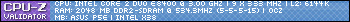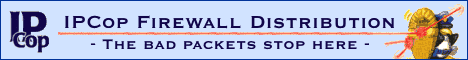I'm just loving 22 inches of goodness
The 22" (and larger) LCD Thread
Hi Everyone
What do u guys think off the LG L226WT-BF.Is it any good or should i rather buy something els?
What do u guys think off the LG L226WT-BF.Is it any good or should i rather buy something els?
Cooler Master CM830
Enermax Galaxy 1000 Watt PSU
Asus Striker Extreme
Intel Quad-Core QX6700 Extreme
2 X 1Gig Team Xtreem DDR2 1000MHz
2 X 500 Gig Seagate SATA 2 Hdd
2 X Asus 8800 GTX in SLi
ViewSonic VX922 2ms 19\" LCD
Asus SATA DVD Writer
Enermax Galaxy 1000 Watt PSU
Asus Striker Extreme
Intel Quad-Core QX6700 Extreme
2 X 1Gig Team Xtreem DDR2 1000MHz
2 X 500 Gig Seagate SATA 2 Hdd
2 X Asus 8800 GTX in SLi
ViewSonic VX922 2ms 19\" LCD
Asus SATA DVD Writer
Thanks Moses.....Just asking as I was thinking of investing in a 22" LCD, but once bought a 20" widescreen. It was hell getting it to work at its native res on this VGA, as it would'nt give me its native res as an option. I had to patch the VGA BIOS using "915Res" and eventually got it to work, but there were black bars on either side of the screen. I eventually returned the 22" wide and bought a 19", but 1280X1024 on that screen sucked. I gave it to my wife and am using her 17"' now. 1280X1024 on a 17" is much better than on a 19"!Moses wrote:I am. But not with that VGA. What is the problem?AlphA wrote:Anybody here using a 22" on Linux? Specifically on the Intel 915 GM VGA?
Anyway, I'm afraid to buy a 22" cos it might not work at its native res using the Intel 915 under Linux.....
-
Nomadic2Duo
- Registered User
- Posts: 130
- Joined: 26 Apr 2007, 02:00
- Contact:
-
Nomadic2Duo
- Registered User
- Posts: 130
- Joined: 26 Apr 2007, 02:00
- Contact:
-
Nomadic2Duo
- Registered User
- Posts: 130
- Joined: 26 Apr 2007, 02:00
- Contact:
I'm not sure.....I also have an Intel-based Thinkpad, it has ATI graphics.Nomadic2Duo wrote:Alpha am I right when I say that this card is a mobile card on Laptops?
Last edited by AlphA on 11 Jun 2007, 00:06, edited 1 time in total.
-
Nomadic2Duo
- Registered User
- Posts: 130
- Joined: 26 Apr 2007, 02:00
- Contact:
I dont want to use the 22" on my Thinkpad, but on my Desktop. This is the motherboard I am using.Nomadic2Duo wrote:Alpha quickly send me the product code of your Thinkpad
The board is about 2 years old now. I bought it when LGA775 first came out.MSI Website wrote:• Integrated Intel® Graphics Media Accelerator (GMA) 900, which supports widescreen LCD displays and accelerated DirectX 9
-
Nomadic2Duo
- Registered User
- Posts: 130
- Joined: 26 Apr 2007, 02:00
- Contact:
Thanks for the advice. How much is a "a lot of RAM"? I currently have 1GB in this machine.Nomadic2Duo wrote:AlphA
Alpha I personally don't think this board will have any problem handling the 22". I would however like to advice you that you will need a lot of RAM.
And don't expect the full potential of the screen on VGA. Otherwise I think it will work without any hick ups!
-
Nomadic2Duo
- Registered User
- Posts: 130
- Joined: 26 Apr 2007, 02:00
- Contact:
In response to those asking about 22" LCDs:
The best 22" LCDs would appear to be the Samsung 226BW, the LG L226WT, and the HP W2207. They're all just about the same price.
The Samsung seems to be the best of the bunch, even with the panel lottery taken into account. If you can get an S panel, then you're getting probably the best of the bunch. You may not be satisfied with the lower grade panels that you'll probably end up getting this late in the game. I'm convinced (others might disagree) that there is a defect that causes ghosting in the non-S-panels, specific to a select number of users (sadly, myself included) - however most people seem not to have this issue, reporting the lower grade panels as excellent purchases regardless.
The HP is roughly the same price as the Samsung, but without the panel lottery, so you're guaranteed a great screen. However, it has a glossy ("clearbright", or something similar) overlay which serves the purpose of making the colours really outstanding, but is also very highly reflective. So depending on your tolerance for glare, and the environment you'll be using it in, you'll want to keep that in mind.
Reports on the LG seem to be good, but not as amazing as the 226BW S-panels. It's reportedly a pretty good monitor in all, and definitely a contender if you don't want to play the lottery. An important thing with the LG is to make sure you get a L226WT, and not a L226WTQ - the latters have had issues with ghosting in some users, similar to the non-S-panel 226BWs.
All of the above retail for around R3000 - 3500, which seems to be the going rate for the better quality 22" LCDs. For just under R3K you could get a Acer or BenQ, but these are lower quality panels, subject to issues with colour uniformity, backlight bleed, etc. But depending on your needs, this may not bother you, in which case you'll end up saving money. Personally though, I'd say screens are pretty long term purchases, and probably worth lavishing on.
The HP, Samsung and LG are all HDCP compliant, definitely worth going for as a long term feature. I'm not sure about the Acer and BenQ, but my first thought is that they aren't - be sure to check that before you buy.
Also, whenever possible be sure to actually take a look at any monitor running before you buy it. That's more likely to convey what you need to know better than any amount of text can. ;\
The best 22" LCDs would appear to be the Samsung 226BW, the LG L226WT, and the HP W2207. They're all just about the same price.
The Samsung seems to be the best of the bunch, even with the panel lottery taken into account. If you can get an S panel, then you're getting probably the best of the bunch. You may not be satisfied with the lower grade panels that you'll probably end up getting this late in the game. I'm convinced (others might disagree) that there is a defect that causes ghosting in the non-S-panels, specific to a select number of users (sadly, myself included) - however most people seem not to have this issue, reporting the lower grade panels as excellent purchases regardless.
The HP is roughly the same price as the Samsung, but without the panel lottery, so you're guaranteed a great screen. However, it has a glossy ("clearbright", or something similar) overlay which serves the purpose of making the colours really outstanding, but is also very highly reflective. So depending on your tolerance for glare, and the environment you'll be using it in, you'll want to keep that in mind.
Reports on the LG seem to be good, but not as amazing as the 226BW S-panels. It's reportedly a pretty good monitor in all, and definitely a contender if you don't want to play the lottery. An important thing with the LG is to make sure you get a L226WT, and not a L226WTQ - the latters have had issues with ghosting in some users, similar to the non-S-panel 226BWs.
All of the above retail for around R3000 - 3500, which seems to be the going rate for the better quality 22" LCDs. For just under R3K you could get a Acer or BenQ, but these are lower quality panels, subject to issues with colour uniformity, backlight bleed, etc. But depending on your needs, this may not bother you, in which case you'll end up saving money. Personally though, I'd say screens are pretty long term purchases, and probably worth lavishing on.
The HP, Samsung and LG are all HDCP compliant, definitely worth going for as a long term feature. I'm not sure about the Acer and BenQ, but my first thought is that they aren't - be sure to check that before you buy.
Also, whenever possible be sure to actually take a look at any monitor running before you buy it. That's more likely to convey what you need to know better than any amount of text can. ;\
The Acer is hdcp compatible but the BenQ isn't. If your on a budget the BenQ is great. In fact Slick at systemshock was selling them for R2600 a week or so ago.
Personally for myself it's between the hp and samsung.
Personally for myself it's between the hp and samsung.
Last edited by Interfan on 11 Jun 2007, 12:07, edited 1 time in total.
corsair 750tx,
p8p67 pro,
8gig corsair vengeance ,
570gtx,
cm sniper black,
i5 2500k with thermalright cooler,
onboard sound,
Samsung bx2450,
g15 and g9,
Win 7 home prem x64,
xbox 360 controller,
asus 24x dvd writer
p8p67 pro,
8gig corsair vengeance ,
570gtx,
cm sniper black,
i5 2500k with thermalright cooler,
onboard sound,
Samsung bx2450,
g15 and g9,
Win 7 home prem x64,
xbox 360 controller,
asus 24x dvd writer
I was looking at incredible connection at the LCD screens, and some of the screens look great with photos etc.. but when you look at the text in the windows, it doesn't look nice and sharp, but rather blurry or it looks a bit blocky. What is the cause of that, and is it the LCD pixel ratio, or driver or something else. Most of the LCD's especially the bigger ones had that problem with the text.
Incorrectly setup.slane wrote:I was looking at incredible connection at the LCD screens, and some of the screens look great with photos etc.. but when you look at the text in the windows, it doesn't look nice and sharp, but rather blurry or it looks a bit blocky. What is the cause of that, and is it the LCD pixel ratio, or driver or something else. Most of the LCD's especially the bigger ones had that problem with the text.
Text is incredibly sharp on my screen
Between those 2 I would go for the samsung.slane wrote:Would you go for the 226BW or LG'S L226WTQ-WF ?
corsair 750tx,
p8p67 pro,
8gig corsair vengeance ,
570gtx,
cm sniper black,
i5 2500k with thermalright cooler,
onboard sound,
Samsung bx2450,
g15 and g9,
Win 7 home prem x64,
xbox 360 controller,
asus 24x dvd writer
p8p67 pro,
8gig corsair vengeance ,
570gtx,
cm sniper black,
i5 2500k with thermalright cooler,
onboard sound,
Samsung bx2450,
g15 and g9,
Win 7 home prem x64,
xbox 360 controller,
asus 24x dvd writer
-
Nomadic2Duo
- Registered User
- Posts: 130
- Joined: 26 Apr 2007, 02:00
- Contact:
What they normally do is they run a preview or advertisement from one PC and then split that signal to four or more screens. Then you end up getting a preview on a screen that doesn't run on its native resolution. And that is why you get the bad image quality on them.
I have the 226BW s Panel and I can guarantee you that the text quality is very very good!
I have the 226BW s Panel and I can guarantee you that the text quality is very very good!