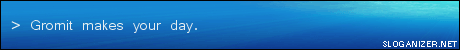ADSL Modem
ADSL Modem
Hey
I just self Installed my ADSL about 1 hour back, works great:)
I wanted to know is it better to connect the modem with a USB cable or Network Cable?
Im using it with the USB cable as I have 2 PCs networked.
What is the best possible way to connect the modem to the PC and be networked simultaneously
I just self Installed my ADSL about 1 hour back, works great:)
I wanted to know is it better to connect the modem with a USB cable or Network Cable?
Im using it with the USB cable as I have 2 PCs networked.
What is the best possible way to connect the modem to the PC and be networked simultaneously
hey JPM,
Well, there are a few ways to network yourself.
I have my ADSL modem conected to my main pc, and have a network card in it going to my second pc. One run of "small network setup" and you will have ADSL on both pc's, all nicely networked.
You can also get a router with more than one network point. That way you can use the router as a network hub
I would suggest using the network cable rather than the USB. Not 100% sure of the reasons, just remeber reading it was better once.
Well, there are a few ways to network yourself.
I have my ADSL modem conected to my main pc, and have a network card in it going to my second pc. One run of "small network setup" and you will have ADSL on both pc's, all nicely networked.
You can also get a router with more than one network point. That way you can use the router as a network hub
I would suggest using the network cable rather than the USB. Not 100% sure of the reasons, just remeber reading it was better once.
-
TheAlteredState
- Registered User
- Posts: 851
- Joined: 04 Oct 2004, 02:00
- Location: Kobol
ye, Gromit is right. I think it did come down to latency, and being an online FPS player myself, that would be the reason i opted for the network cable route 
And I hear d-Link are the shizzle as far as routers go. Just don't go and spend thousands on those gaming ones that allow you to setup traffic. You can get freeware that allows you to set priorities and what not.
And I hear d-Link are the shizzle as far as routers go. Just don't go and spend thousands on those gaming ones that allow you to setup traffic. You can get freeware that allows you to set priorities and what not.
He was asking between connecting directly to a pc using USB or using the network interface... Beit wireless or UTP...
So network would be UTP as opposed to option 2 : USB
So network would be UTP as opposed to option 2 : USB
My BF2142 Stats:

Slasher : Former member of www.PCFormat.co.za
I have reached the end of my near 5 year forum life. Farewell good days...
slasher (at) webmail (dot) co (dot) za

Slasher : Former member of www.PCFormat.co.za
I have reached the end of my near 5 year forum life. Farewell good days...
slasher (at) webmail (dot) co (dot) za
- Ron2K
- Forum Technical Administrator
- Posts: 9050
- Joined: 04 Jul 2006, 16:45
- Location: Upper Hutt, New Zealand
- Contact:
To be quite honest with you, I'd go for an Ethernet ADSL modem over a USB one any day.
I've got a few reasons for this:
I've got a few reasons for this:
- With an Ethernet modem, you can plug it straight into a switch or a router and have Internet connectivity instantly shared between multiple PCs. With a USB modem, it only works with one PC, as it has to plug into a USB port. Granted, you can use multiple network cards in said PC and get it to behave like a router, but is it really worth the hassle?
- USB modems - install drivers. Yuk. You (usually) don't have to do this with an Ethernet modem, just plug it straight in and log on to the web interface to configure it. You may think that having to install drivers isn't so much of a problem, but let me ask you this: what will you do if you run an operating system for which there are no drivers (like FreeBSD)?
- Someone earlier in this thread did mention a latency issue, but I've never been able to confirm this.
Kia kaha, Kia māia, Kia manawanui.
I've got the Telkom Mega 100WR, modem running into my Dlink wireless router via an ethernet cable, then I've got my Iburst modem also running into my Dlink router, then I run my other 2-3 PC's running off the Dlink, using the ADSL IP, and then my laptop can run off either the Ibust-Dlink wireless, or ADSL-Iburst-Dlink wireless 8O
I wouldn't honestly dare touch those Telkom modems again. In fact, they're rebranded Microcom AD2730's, which are nothing less than horrid. Sure, for the normal stuff they're cool, but the packet filter is near useless. It drops states, causing some connections to get lost. The interface is somewhat buggy, especially in the port forwarding section, which requires precise click-order else it creates duplicate entries. I would personally not recommend that thing to anyone, rather an AVM or Linksys (WRT54GL with DD-Wrt + any Ethernet DSL Modem like a D-Link 300T or a DSL-Router combo like the Linksys WAG200G), the rest is just a mess of improperly engineered GPL-violated devices that only work mediocrely.