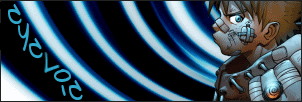Howzit all,
See my avatar? I'm trying to animate it so that it will rotate about the Z axis. How would I do this in The Gimp?
Any help much appreciated.
KJ
How do I optimise an animated gif?
-
Kiran
- Registered User
- Posts: 403
- Joined: 16 Jul 2005, 02:00
- Location: The Wikiversity, brushing up on my Igpay Atinlay
- Contact:
How do I optimise an animated gif?
Last edited by Kiran on 05 Nov 2006, 16:32, edited 1 time in total.

What is this "Microsoft" that you speak of? Washing powder? Coffee? Correction fluid? I can't figure it out. Anyone else know?
-
Kiran
- Registered User
- Posts: 403
- Joined: 16 Jul 2005, 02:00
- Location: The Wikiversity, brushing up on my Igpay Atinlay
- Contact:
**Changed the title to reflect the new problem**
Finally got it! I used Filters > Map > Map object.
Anyway, even after Gimp's built-in optimiser, The file comes to 192kb.
I rotated the pic 360 degrees in increments of 15 degrees.
Here's the file:
http://img169.imageshack.us/img169/9570 ... optns8.gif
It seems pretty smooth. What's the biggest degree increment that I can use while still keeping the smooth look?
Any other tips to reduce the file size?
KJ
Finally got it! I used Filters > Map > Map object.
Anyway, even after Gimp's built-in optimiser, The file comes to 192kb.
I rotated the pic 360 degrees in increments of 15 degrees.
Here's the file:
http://img169.imageshack.us/img169/9570 ... optns8.gif
It seems pretty smooth. What's the biggest degree increment that I can use while still keeping the smooth look?
Any other tips to reduce the file size?
KJ

What is this "Microsoft" that you speak of? Washing powder? Coffee? Correction fluid? I can't figure it out. Anyone else know?
-
LinkX
- Registered User
- Posts: 7333
- Joined: 18 Jul 2005, 02:00
- Location: Somewhere unknown... being ninja
you will never get it to 16 kb specially not with GIMP, it doesnt compress GIF file sizes properly and 23 frames with will never fit within a 16kb file size limit
i tried with imageready and got it down to 117kb
i tried with imageready and got it down to 117kb
__________ __________
__________
 ---I'm out of my mind right now, but feel free to leave a message...---
---I'm out of my mind right now, but feel free to leave a message...---
 __________
__________Well, I would use LOSTMARBLE'S MOHO (www.lostmarble.com) to do that, put both images in a SWITCH layer, rotate it on its axis and export it to .GIF.
I'm not gonna explain it all here. Read the tutorials. VERY easy if you know how to do it. Not easy if you don't.
I'm not gonna explain it all here. Read the tutorials. VERY easy if you know how to do it. Not easy if you don't.
-
Kiran
- Registered User
- Posts: 403
- Joined: 16 Jul 2005, 02:00
- Location: The Wikiversity, brushing up on my Igpay Atinlay
- Contact:
Okay, for now let's forget trying to get it to fit this websites specifications.
Let's talk in general. You know those fast frames between the ones that last for two seconds? I'm talking about the ones that move very fast. If I drop the colour on them (coz they move so fast you won't notice) will this bring down the file size in general?
Let's talk in general. You know those fast frames between the ones that last for two seconds? I'm talking about the ones that move very fast. If I drop the colour on them (coz they move so fast you won't notice) will this bring down the file size in general?

What is this "Microsoft" that you speak of? Washing powder? Coffee? Correction fluid? I can't figure it out. Anyone else know?
-
Kiran
- Registered User
- Posts: 403
- Joined: 16 Jul 2005, 02:00
- Location: The Wikiversity, brushing up on my Igpay Atinlay
- Contact:
I think I'll leave it for now, and just use the basic animated gif. I'm actually procrastinating, need to get back to studies. Paper on Tuesday.
Ciao...
P.S. Thanks for the comments and suggestions...

What is this "Microsoft" that you speak of? Washing powder? Coffee? Correction fluid? I can't figure it out. Anyone else know?