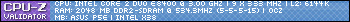Overclocking [The Good, The Bad and The FSB/HTT]
-
KillerByte
- G3AR Staff Member
- Posts: 5790
- Joined: 08 Mar 2003, 02:00
- Location: PCFormat HQ
- Contact:
Overclocking [The Good, The Bad and The FSB/HTT]
Firstly let me just say... Thanx For the OCing Thread.
There now that that is off my chest I can get down to some serious business.
Overclocking. You've heard about it, you've read about it and most of us have probably even tried it, but what exactly should you worry about when you are overclocking.
Well, I recently stole my brother's free copy of Custom PC that he got with NAG. What a great resource for all those tehnical minded members of the forum.
This month's issue (April) contains an analysis on the theory of overclocking. There is a lot more to the whole subject than you expect.
For those of you who have not read the article I will briefly highlight the main points. Please remember that this article was written by Gareth Ogden and I am in no way trying to undermine his work, for more indepth information I suggest you get a copy of Custom PC.
The fabrictaion plants of Intel and AMD produce different chips. Each plant produces a certain chip or series of chips. These plants are located around the world and are able to achieve certain levels of quality. Producing a FX-60 of a P4 670 is a lot harder than say producing a AMD 64 3500+ or a P4 630. That is why there is such a huge price difference. Once the fab plant is able to perfect the chip then the manufacturing cost of that chip decreases, however this decrease in price never gets the consumer, rather Intel (for example) will relabel their excess flag ship processor as a middle range processor. These chips are then underclocked and boxed as cheaper processors. If you are lucky enough you would be able to get your hands on one of these chips and then unleash its full potential. "This means that you could effectively buy a 3GHz P4 630 that came from a batch of chips capable of, for example, 3.6GHz or more, meaning it has masses of headroom for overclocking." Go Here That site contains a searchable database of processors. Gather all the info about your CPU before you go to this site such as your batch number and plant details. You can get this infor either from the box or on the chip itself.
Here's a nice eye opening example of the rebadging of CPU's. The AMD 64 3500+ comes in 4 flavours. Namely Clawhammer, Newcastle, winchester and Venice. The First two cores were used in the first FX chips, but half of their cache is disabled. The fastest CPU that used either of these cores clocked in at a nice 2.6GHZ which is 400MHz more than that of the standard settings. Its reasonable to ssay that you could probably OC your 3500+ to a 2.6GHz.
Thats it for part 1. My hands are tired.
There now that that is off my chest I can get down to some serious business.
Overclocking. You've heard about it, you've read about it and most of us have probably even tried it, but what exactly should you worry about when you are overclocking.
Well, I recently stole my brother's free copy of Custom PC that he got with NAG. What a great resource for all those tehnical minded members of the forum.
This month's issue (April) contains an analysis on the theory of overclocking. There is a lot more to the whole subject than you expect.
For those of you who have not read the article I will briefly highlight the main points. Please remember that this article was written by Gareth Ogden and I am in no way trying to undermine his work, for more indepth information I suggest you get a copy of Custom PC.
The fabrictaion plants of Intel and AMD produce different chips. Each plant produces a certain chip or series of chips. These plants are located around the world and are able to achieve certain levels of quality. Producing a FX-60 of a P4 670 is a lot harder than say producing a AMD 64 3500+ or a P4 630. That is why there is such a huge price difference. Once the fab plant is able to perfect the chip then the manufacturing cost of that chip decreases, however this decrease in price never gets the consumer, rather Intel (for example) will relabel their excess flag ship processor as a middle range processor. These chips are then underclocked and boxed as cheaper processors. If you are lucky enough you would be able to get your hands on one of these chips and then unleash its full potential. "This means that you could effectively buy a 3GHz P4 630 that came from a batch of chips capable of, for example, 3.6GHz or more, meaning it has masses of headroom for overclocking." Go Here That site contains a searchable database of processors. Gather all the info about your CPU before you go to this site such as your batch number and plant details. You can get this infor either from the box or on the chip itself.
Here's a nice eye opening example of the rebadging of CPU's. The AMD 64 3500+ comes in 4 flavours. Namely Clawhammer, Newcastle, winchester and Venice. The First two cores were used in the first FX chips, but half of their cache is disabled. The fastest CPU that used either of these cores clocked in at a nice 2.6GHZ which is 400MHz more than that of the standard settings. Its reasonable to ssay that you could probably OC your 3500+ to a 2.6GHz.
Thats it for part 1. My hands are tired.
Last edited by KillerByte on 13 Apr 2006, 12:43, edited 1 time in total.
What I type has nothing to do with the people that employ me.
-
ArmatageShanks
- Registered User
- Posts: 636
- Joined: 01 Feb 2006, 02:00
- Location: Cape Town
Nice thread. We needed a more up to date one.
The exact same thing you described happens with nVidia and ATI chips with locked pipes or GT / XT models. When they produce any chip, impurities in the silicon or lithography can cause chips to fail, this affects yield of a certain model. nVidia and ATI seperate their chips into quads (mini cores in essence). If a quad fails, they can disable the quad and release the chip as a Pro or LE version. As they get better at manufacturing the chips, the failure rate goes down and they have to release chips with the full working set of quads as Pro or LE versions. This is because demand for the better "bang-for-the-buck" is more than the premium stuff. This is why we have unlockable 6800LEs / X850 Pros.
There is no real difference betwean a 7800GT and a 7800GTX except the fact that the 7800GT has a quad disabled (20 pipes as apposed to 24). Unfortunately for 7800GT owners, nVidia cut the quad with a lazer so there would be no unlocking of pipes. For the difference betwean 7900GT and 7900GTX (same num of pipes) see Killerbytes explanation above, the same thing applies.
Nice explanation of speed binning. What a chip is marked at is just a rating, it's not physically different from a higher end chip (besides the multi which is set at the factory). They don't intentionally make 3.0Ghz or 3.8Ghz chips, just some turn out better than others.Once the fab plant is able to perfect the chip then the manufacturing cost of that chip decreases, however this decrease in price never gets the consumer, rather Intel (for example) will relabel their excess flag ship processor as a middle range processor. These chips are then underclocked and boxed as cheaper processors.
The exact same thing you described happens with nVidia and ATI chips with locked pipes or GT / XT models. When they produce any chip, impurities in the silicon or lithography can cause chips to fail, this affects yield of a certain model. nVidia and ATI seperate their chips into quads (mini cores in essence). If a quad fails, they can disable the quad and release the chip as a Pro or LE version. As they get better at manufacturing the chips, the failure rate goes down and they have to release chips with the full working set of quads as Pro or LE versions. This is because demand for the better "bang-for-the-buck" is more than the premium stuff. This is why we have unlockable 6800LEs / X850 Pros.
There is no real difference betwean a 7800GT and a 7800GTX except the fact that the 7800GT has a quad disabled (20 pipes as apposed to 24). Unfortunately for 7800GT owners, nVidia cut the quad with a lazer so there would be no unlocking of pipes. For the difference betwean 7900GT and 7900GTX (same num of pipes) see Killerbytes explanation above, the same thing applies.
DFI LanParty X48 LT-2TR
Intel Q9450 @ 3.2Ghz
Dell 24" 2408WFP | Phillips 37" 1080p
Sapphire HD4870 X2 2GB
4GB Corsair DDR-2 1066 | Thermalrite 120 Ultra Extreme | G9 Mouse | G15 Keyboard
Vista Ultimate x64
Intel Q9450 @ 3.2Ghz
Dell 24" 2408WFP | Phillips 37" 1080p
Sapphire HD4870 X2 2GB
4GB Corsair DDR-2 1066 | Thermalrite 120 Ultra Extreme | G9 Mouse | G15 Keyboard
Vista Ultimate x64
-
Cameron_Losco
- Moderator Emeritus
- Posts: 2338
- Joined: 30 May 2002, 02:00
- Location: Out there somewhere
-
KillerByte
- G3AR Staff Member
- Posts: 5790
- Joined: 08 Mar 2003, 02:00
- Location: PCFormat HQ
- Contact:
- StarPhoenix
- B.Soc.Sci, M.SocSci [UPCF]
- Posts: 17634
- Joined: 11 Dec 2003, 02:00
- Processor: Core i5 3470
- Motherboard: Gigabyte G1 Sniper Z77
- Graphics card: nVidia GeForce GTX 1060
- Memory: 8Gb DDR3 1600
- Location: East London
- Contact:
About the Hypertransport bus and its relation to memory speed......
This much I think I know: If one is overclocking an A64 system with standard 400Mhz RAM, one decreases the memory speed [to 333Mhz for example] before increasing the frequency of the hypertransport bus.
What I don't understand is how to relate an increase in htt speed to that
of one's underclocked ram. Once one has turned down memory speed, how does one work out what frequency to set the htt bus to in order to
bring the effective speed of one's memory back to 400Mhz?
Thanks
This much I think I know: If one is overclocking an A64 system with standard 400Mhz RAM, one decreases the memory speed [to 333Mhz for example] before increasing the frequency of the hypertransport bus.
What I don't understand is how to relate an increase in htt speed to that
of one's underclocked ram. Once one has turned down memory speed, how does one work out what frequency to set the htt bus to in order to
bring the effective speed of one's memory back to 400Mhz?
Thanks
"Humankind cannot bear very much reality." T.S. Elliot
-
KillerByte
- G3AR Staff Member
- Posts: 5790
- Joined: 08 Mar 2003, 02:00
- Location: PCFormat HQ
- Contact:
it easier to explain on the intel boards. I OC my chip which increases the FSB which then increases the speed of the RAM which will adversely affect the timings. Ths stock timings at 400 might not be good for say 450. So the idea is to underclock the ram then when you up the fsb it will go pretty close to the original sped, like 396mhz
What I type has nothing to do with the people that employ me.
-
FTB_Screamer
- Registered User
- Posts: 424
- Joined: 28 Jun 2006, 02:00
- Location: Johannesburg
- Contact:
Overclocking your memory is not nessisary. I wil try and explain the calculations I use to overclock my Venice 3000+.supertwit wrote:About the Hypertransport bus and its relation to memory speed......
This much I think I know: If one is overclocking an A64 system with standard 400Mhz RAM, one decreases the memory speed [to 333Mhz for example] before increasing the frequency of the hypertransport bus.
What I don't understand is how to relate an increase in htt speed to that
of one's underclocked ram. Once one has turned down memory speed, how does one work out what frequency to set the htt bus to in order to
bring the effective speed of one's memory back to 400Mhz?
Thanks
1 - I wanted to overclock my cpu from 1.8 Ghz to 2.4 Ghz so I used 2.4 Ghz a my base. Take 2400 / 9 (CPU multiplier) = 266.66. So your FSB/HTT should be 266 Mhz to overclock the CPU to 2400 Mhz with a 9x multiplier.
2. Devide 200(Stander FSB/HTT ) with 266 = 0.75 . Your memory devider will now be 0.75. Now Take you stander memeory freq 200 and multipty with you devider, and that will be equal to 150. Your DDR memory set at 150 Mhz will run 400DDR with a FSB/HTT of 266Mhz.
3.Remember to also lower your HTT Bus multiplier so that the end result will be as close to 1000Mhz HTT as possible. I change mine from 5x to 4x :
266 x 4 = 1064 Mhz.
- StarPhoenix
- B.Soc.Sci, M.SocSci [UPCF]
- Posts: 17634
- Joined: 11 Dec 2003, 02:00
- Processor: Core i5 3470
- Motherboard: Gigabyte G1 Sniper Z77
- Graphics card: nVidia GeForce GTX 1060
- Memory: 8Gb DDR3 1600
- Location: East London
- Contact:
-
KillerByte
- G3AR Staff Member
- Posts: 5790
- Joined: 08 Mar 2003, 02:00
- Location: PCFormat HQ
- Contact:
-
Hman
- Registered User
- Posts: 28520
- Joined: 06 Oct 2003, 02:00
- Processor: Intel i5 650
- Motherboard: Asus P7H55-M LX
- Graphics card: Gigabyte 7850 2GB OC
- Memory: 8GB Kingston DDR3
- Location: In my skin
- Contact:
@ Twit. My system runs as follows my 3200+ has a multiplier of 10 and the FSB is 200 wich gets multiplied x2 for the memory to 400. Now I run my cpu at 2.5Ghz wich requires my fsb to be 250 wich would be multiplied by 2 to 500, wich my memory can't handle. Thus you set a divider for the memory, with the 333 Mhz setting the fsb gets multiplied by 1.665, wich on my system equals 416 Mhz for the memory, wich mine can handle. Thus to know wich fsb setting you need for 400Mhz memory you divide 400 Mhz by 1.665 wich equals 240 Mhz. With Athlon 64's you need to decrease the HTT multiplier as well to 3x as most mobo's don't like going faster than 2Ghz on the HTT bus.
"Every thinking man is a drinking man."
Member of the Barberton Tigers
Member of the Barberton Tigers
-
FTB_Screamer
- Registered User
- Posts: 424
- Joined: 28 Jun 2006, 02:00
- Location: Johannesburg
- Contact:
It is not a good idea to start with your memory, and increase you HTT bus without knowing what the max stable overclock for your CPU is, but if you really want to - use 240 Mhz FSB and don't use 3x stated in above post.supertwit wrote:OK.....so if I were to underclock my memory to 333Mhz, what frequency may I use for the htt?
240 x 3 = 720, rather use 4x = 960. which is closer to 1000Mhz
-
KillerByte
- G3AR Staff Member
- Posts: 5790
- Joined: 08 Mar 2003, 02:00
- Location: PCFormat HQ
- Contact:
try this for interesting.I have an ASUS P5GDC Pro mobo based on the 915p chipset, which only supports ddr2 533, the guys at asus tweak this little bad boy so that it can use ddr2 600, it sill allows for overslocking so when I oc my chip my DDr2 667 reaches its full potential therefore no strain on the mem but i still get a nice OC.
What I type has nothing to do with the people that employ me.
- StarPhoenix
- B.Soc.Sci, M.SocSci [UPCF]
- Posts: 17634
- Joined: 11 Dec 2003, 02:00
- Processor: Core i5 3470
- Motherboard: Gigabyte G1 Sniper Z77
- Graphics card: nVidia GeForce GTX 1060
- Memory: 8Gb DDR3 1600
- Location: East London
- Contact:
- StarPhoenix
- B.Soc.Sci, M.SocSci [UPCF]
- Posts: 17634
- Joined: 11 Dec 2003, 02:00
- Processor: Core i5 3470
- Motherboard: Gigabyte G1 Sniper Z77
- Graphics card: nVidia GeForce GTX 1060
- Memory: 8Gb DDR3 1600
- Location: East London
- Contact: