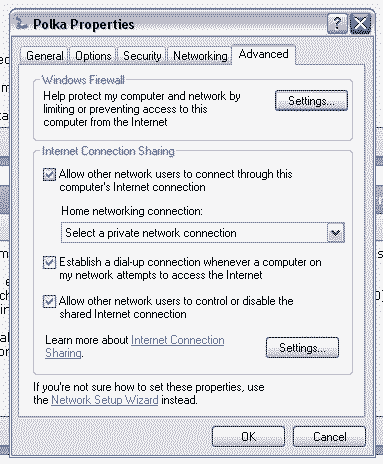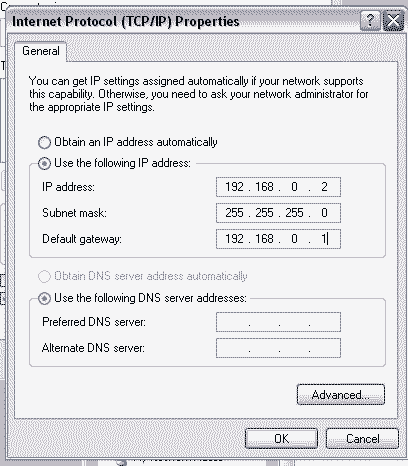Internet sharing
Internet sharing
Before SP2 came out i could just share my internet connection and it would pick it up straight away on the other machine, now it doesn't pick anything up.. does anybody have any idea which ports to open and how to make it work?
-
RuadRauFlessa
- Registered User
- Posts: 20576
- Joined: 19 Sep 2003, 02:00
- Location: Bloodbank
Windows Firewall?
SP2 automatically installs and enables the dreaded windows firewall. It is a shabby piece of software that is so full of holes that even after you installed it there are like a thousand other critical security updates you have to load.
Anyway disable it and see what happens. The firewall doesn't work aginst the things you would like it to but rather against those you don't want it to work against.
SP2 automatically installs and enables the dreaded windows firewall. It is a shabby piece of software that is so full of holes that even after you installed it there are like a thousand other critical security updates you have to load.
Anyway disable it and see what happens. The firewall doesn't work aginst the things you would like it to but rather against those you don't want it to work against.
-
Synex
- Registered User
- Posts: 269
- Joined: 09 Sep 2004, 02:00
- Location: Not really sure today!!! Maybe you can help me?
Also with SP2 installed and you want to share internet connections ( Mainly ADSL ) you firstly have to take off all internet shares. then you have to bridge your local area 1 with local area 2 ( the one made for ADSL ) once they are bridged, Share your connection ( this will alocate the standard IP address range - which i use all the time without hassle )with local area 1, open the bridged network icon and browse to your local area 1 with it and check the IP Addresses. make the other computers use your main computers IP as their gateway and bobs your uncle. 

Just download freeproxy and setup a simple internet connection share on the main computer. Windows' ICS isn't wonderful anyway...
EDIT: I was even nice enough to find you a link to Freeproxy 3.81 Build 1527
EDIT: I was even nice enough to find you a link to Freeproxy 3.81 Build 1527
Thanks, i was looking for a good proxy, this should help.Rikkelz wrote:Just download freeproxy and setup a simple internet connection share on the main computer. Windows' ICS isn't wonderful anyway...
EDIT: I was even nice enough to find you a link to Freeproxy 3.81 Build 1527
THANK YOU
thanx EDIT. unbelievably easy program in freeproxy. followed the quick start and worked first time! i have been struggling to get my iburst connection shared between desktop(2000) and laptop(xp) for 2 WEEKS. one quick install and no more nagging wife to share laptop 
Re: THANK YOU
Karl_v wrote:thanx EDIT.
Not a problem! Post back for any other wife troubleshooting.
jamin_za wrote:ICL in windows stands for Internet Connection Shaming.
Glad to see you guys are sorted
Shaming yes, Internet connection I dont know...
Why do you people have so many issues with ICS in xp? xp has made it the easiest thing since sliced bread... I havent had the slightest hassle with this...
My BF2142 Stats:

Slasher : Former member of www.PCFormat.co.za
I have reached the end of my near 5 year forum life. Farewell good days...
slasher (at) webmail (dot) co (dot) za

Slasher : Former member of www.PCFormat.co.za
I have reached the end of my near 5 year forum life. Farewell good days...
slasher (at) webmail (dot) co (dot) za
Re: THANK YOU
Aha, so YOU took care of his moaning wife then...Rikkelz wrote:Karl_v wrote:thanx EDIT.




Not a problem! Post back for any other wife troubleshooting.
My BF2142 Stats:

Slasher : Former member of www.PCFormat.co.za
I have reached the end of my near 5 year forum life. Farewell good days...
slasher (at) webmail (dot) co (dot) za

Slasher : Former member of www.PCFormat.co.za
I have reached the end of my near 5 year forum life. Farewell good days...
slasher (at) webmail (dot) co (dot) za
I find Windows ICS to be very erratic. One day it works fine, the next day it wont. When I ran Windows, I always used third party proxies like FreeProxy or Proxy from analogX.com.Slasher wrote:jamin_za wrote:ICL in windows stands for Internet Connection Shaming.
Glad to see you guys are sorted

Shaming yes, Internet connection I dont know...
Why do you people have so many issues with ICS in xp? xp has made it the easiest thing since sliced bread... I havent had the slightest hassle with this...
When I made the swich to Linux, I used to use Firestater, but now I use IPCop....
The tools I mentioned work 100%......all the time.....
Internet Connection Shaming really is a good way to describe ICS.
I dont know... my ICS has worked perfect for over 2 years now... one format in between as routine and it worked flawlesly the moment I set it up again....
Must just be the fact that uncle billy likes me...
Must just be the fact that uncle billy likes me...
My BF2142 Stats:

Slasher : Former member of www.PCFormat.co.za
I have reached the end of my near 5 year forum life. Farewell good days...
slasher (at) webmail (dot) co (dot) za

Slasher : Former member of www.PCFormat.co.za
I have reached the end of my near 5 year forum life. Farewell good days...
slasher (at) webmail (dot) co (dot) za
Now if only he would rather break my windows and give my monthly pocket money Id be much happier 

My BF2142 Stats:

Slasher : Former member of www.PCFormat.co.za
I have reached the end of my near 5 year forum life. Farewell good days...
slasher (at) webmail (dot) co (dot) za

Slasher : Former member of www.PCFormat.co.za
I have reached the end of my near 5 year forum life. Farewell good days...
slasher (at) webmail (dot) co (dot) za
Network setup and ICS after format
I have read many comments about problems setting up a home network and ICS after that. However some of the issues are the same as mine, I can't get my ICS to work.
This is my problem:
Had to format. Use XP Pro and SP2. Install everything and setup network.
Assigned IP's otherwise PC's don't see each other (192.168.0.1 and 2 and subnetmask 255.255.255.0) Network name is the same.
File and printersharing is on and it works fine,
BUT
The internet sharing does not work. Firewall off on both PC's.
It worked fine for about 2 years before I formatted.
What do I do wrong?
Thanks
Martin
This is my problem:
Had to format. Use XP Pro and SP2. Install everything and setup network.
Assigned IP's otherwise PC's don't see each other (192.168.0.1 and 2 and subnetmask 255.255.255.0) Network name is the same.
File and printersharing is on and it works fine,
BUT
The internet sharing does not work. Firewall off on both PC's.
It worked fine for about 2 years before I formatted.
What do I do wrong?
Thanks
Martin