Which RAM for my A8N32?
-
DAE_JA_VOO
- Registered User
- Posts: 12310
- Joined: 28 Nov 2005, 02:00
- Location: That other place
- Contact:
Which RAM for my A8N32?
Here's another one for you guys. I dunno what RAM to put in my A8N32. I've been planning on 2G of Mushkin Redlines. But what do you guys think? I see this board actually suggest Corsair XMS3500, is it any good?
That guy that used to mod cases. Now I take photos. True story.
-
DAE_JA_VOO
- Registered User
- Posts: 12310
- Joined: 28 Nov 2005, 02:00
- Location: That other place
- Contact:
-
Keigo
- Registered User
- Posts: 4384
- Joined: 07 Jan 2006, 02:00
- Location: keigo@jhb.za
- Contact:
-
DAE_JA_VOO
- Registered User
- Posts: 12310
- Joined: 28 Nov 2005, 02:00
- Location: That other place
- Contact:
Guys I'd be interested to hear your opinions. My PC spec is in my sig and I recently commented to a friend that it doesn't perform as well as I'd expected considering how much I paid for it. He then commented that I need more ram. He suggested 2x1gb chips instead of 2x512mb sticks. Could such a change make a huge difference?
erm...sorry for the thread hijack...
erm...sorry for the thread hijack...
I kill you in my dreams, I turn the other cheek during the day.
i5 2500k : ASUS P8P67 : ASUS 560ti : Antec High Current Pro 850 : 2x2GB G.Skill : 160GB + 1.5TB Seagate SATA 7200rpm : LG super multi DVD writer : Coolermaster Storm Enforcer
i5 2500k : ASUS P8P67 : ASUS 560ti : Antec High Current Pro 850 : 2x2GB G.Skill : 160GB + 1.5TB Seagate SATA 7200rpm : LG super multi DVD writer : Coolermaster Storm Enforcer
-
DAE_JA_VOO
- Registered User
- Posts: 12310
- Joined: 28 Nov 2005, 02:00
- Location: That other place
- Contact:
-
Keigo
- Registered User
- Posts: 4384
- Joined: 07 Jan 2006, 02:00
- Location: keigo@jhb.za
- Contact:
DAE_JA_VOO wrote:Well, of course it would make a difference, you'll be adding another gig of RAM to your machine.
brabham wrote:Could such a change make a huge difference?
I kill you in my dreams, I turn the other cheek during the day.
i5 2500k : ASUS P8P67 : ASUS 560ti : Antec High Current Pro 850 : 2x2GB G.Skill : 160GB + 1.5TB Seagate SATA 7200rpm : LG super multi DVD writer : Coolermaster Storm Enforcer
i5 2500k : ASUS P8P67 : ASUS 560ti : Antec High Current Pro 850 : 2x2GB G.Skill : 160GB + 1.5TB Seagate SATA 7200rpm : LG super multi DVD writer : Coolermaster Storm Enforcer
@ DJV: Mushkin TCC5, OCZ TCCD and Mushkin BH5's all work extremely well in my A8N-32. No stability/boot issues.....
So work from there.
@ Brabham: YOur system is an entry level system, and if you turn on eye-candy in the newest games, eg FEAR etc, it will bring it to it's knees.
What games do you play, and why do you feel it's slow?
Soz for off-topic
So work from there.
@ Brabham: YOur system is an entry level system, and if you turn on eye-candy in the newest games, eg FEAR etc, it will bring it to it's knees.
What games do you play, and why do you feel it's slow?
Soz for off-topic
Can I ask a simmilar question? -
Same mobo, but I'm not willing to wait a few weeks for imported RAM again.
I'm looking at the Kingston HyperX 2048Mb (2x 1024Mb) kit, can get that for R2500.
Will there be any foreseeable problems on this mobo running it at the quoted timings 1T dual-channel I am not aware of?
@ DJV : What did you eventually get? And why did you have to lower latencies like naughty told you?
Same mobo, but I'm not willing to wait a few weeks for imported RAM again.
I'm looking at the Kingston HyperX 2048Mb (2x 1024Mb) kit, can get that for R2500.
Will there be any foreseeable problems on this mobo running it at the quoted timings 1T dual-channel I am not aware of?
@ DJV : What did you eventually get? And why did you have to lower latencies like naughty told you?
-
DAE_JA_VOO
- Registered User
- Posts: 12310
- Joined: 28 Nov 2005, 02:00
- Location: That other place
- Contact:
@ Rayne
I haven't got my RAM yet, but i'm getting myself 2x 1GB sticks of Mushkin Redlines.
I dunno why i had to lower the latencies, but doing so caused my machine the inability to boot, i had to reset my CMOS to get my machine booting again.
I haven't got my RAM yet, but i'm getting myself 2x 1GB sticks of Mushkin Redlines.
I dunno why i had to lower the latencies, but doing so caused my machine the inability to boot, i had to reset my CMOS to get my machine booting again.
That guy that used to mod cases. Now I take photos. True story.
Brabham.... Cant see that specifically making that huge a impact...
Run 3dMark 05 and post your score, could be something gone wrong...
Although not at full gfx anymore, your system should run most games just fine...
All the best, hope you get that investment sorted

 :p
:p 
Run 3dMark 05 and post your score, could be something gone wrong...
Although not at full gfx anymore, your system should run most games just fine...
All the best, hope you get that investment sorted
My BF2142 Stats:

Slasher : Former member of www.PCFormat.co.za
I have reached the end of my near 5 year forum life. Farewell good days...
slasher (at) webmail (dot) co (dot) za

Slasher : Former member of www.PCFormat.co.za
I have reached the end of my near 5 year forum life. Farewell good days...
slasher (at) webmail (dot) co (dot) za
firstly dude - you didnt have to lower the latencies you had to raise them ie slacker timings - if your ram is incapable of running at tight timings you obviously have to run more relaxed timingsI dunno why i had to lower the latencies, but doing so caused my machine the inability to boot, i had to reset my CMOS to get my machine booting again.
if you were still using the kingston hyper-x then 2-3-2-6 would have been what the default timing is
if you were running your mix and match then even looser timings could have sorted out your instabilities - but ive noticed that asus mobo's dont like to mix and match - it refuses to boot with one stick of kingston and one stick of kingmax in y machine
anyways dudes - if you want to change the timings on your ram then research first before doing it - and understand why you are changing those timings and what impact each one has - otherwise the only advice i can give is to leave the bios settings at default - but then you wont get very far with benching results - but neither will you get anywhere by just doing whatever we say without being there to see what goes on in the machine - the best way to figure things out is to experiment and play around but with an idea of what needs to be done to sort out any potential problems
also you should be used to actually changing settings in your bios yourself if you intend to bench the rig since you will probably reset the bios and have random reboots and boot failures umpteen times if you are going to look for your most stable settings - so readjusting the bios settings should become second nature and yo should be able to type those out faster than yo can type in IRC
right now my most stable highest overclock with my 4800+ is 2.76ghz on air with 2-3-2-6 timings on my ram with a 230mhz htt with ram at 1:1 - any higher and my ram/and/or cpu craps out - and it took me a week to figure that out - this is with only 1.45v vcore and 2.8v vdimm - will go higher when im watercooled - plus my twinmos isnt the best benching ram available - im gonna buy me some decent benching ram ie 2x256mb sticks and also im gonna get another set of ram for daily usage cos even on the water i wont be running higher than 2.6ghz which i will do at default voltage on everything ie 1.35v - still have to see if my settings are prime stable - but with my psu i obviously cannot - when the psu is changed then the next move will be to get the good ram - and then its on to stability testing before i carry on with the modding - hope this approach to settings and troubleshooting helps a bit
@brabham - its not your ram - you could optimise your pc - but a pair of 6600GT's would still get creamed by a single 7800gtx in most benchmarks - those might come close to a 7800gt but IMHO the GT would actually still land up better - so your lack of performance i would think is caused by your choice of graphics - deppending on what you do with your machine - if only gaming and general usage then going to 2 gigs of ram wont really make a huge impact ie compared to the cost of upgrading - but if you do loads of video editting and use photoshop or 3d proggies like maya or 3dstudiomax then yep id suggest the extra ram will come in useful
Asus Z68-V Pro/Gen3, i5-3570k, 16GB Kingston Hyperx DDR3-1600, Gigabyte Radeon HD6970 OC graphics card, Corsair H100 liquid cpu cooling, Lite-on Blu-ray burner, Western Digital Raptor X HDD, Gigabyte Sumo 5115 modded case, Samsung P2770 monitor
-
DAE_JA_VOO
- Registered User
- Posts: 12310
- Joined: 28 Nov 2005, 02:00
- Location: That other place
- Contact:
@Naughy
I must admit, i've never played with RAM timings before i got this machine, i had no idea what to do. But i'm learning very fast with all this benching.
Also, by "lower the latencies" i meant raise them, sorry dude. I upped them to 2.5-3-3-6 and my machine wouldn't boot. I even tried reseting the CMOS and booting at default settings, which worked, but the game issue was still there.
I'm getting Carl's RAM again today, i'm going to run it at stock and see if i can play some games.
BTW, are you sure that the HiperX that carl has runs at 2-3-2-6? Because my BIOS tells me otherwise. My BIOS tells me 2-2-2-6. I'll that RAM in, and take a photo so that you can see for yourself what the timings are.
Thanks for all the help Naughty, i really appreciate it.
I must admit, i've never played with RAM timings before i got this machine, i had no idea what to do. But i'm learning very fast with all this benching.
Also, by "lower the latencies" i meant raise them, sorry dude. I upped them to 2.5-3-3-6 and my machine wouldn't boot. I even tried reseting the CMOS and booting at default settings, which worked, but the game issue was still there.
I'm getting Carl's RAM again today, i'm going to run it at stock and see if i can play some games.
BTW, are you sure that the HiperX that carl has runs at 2-3-2-6? Because my BIOS tells me otherwise. My BIOS tells me 2-2-2-6. I'll that RAM in, and take a photo so that you can see for yourself what the timings are.
Thanks for all the help Naughty, i really appreciate it.
That guy that used to mod cases. Now I take photos. True story.
well yeah - most bh5 runs at 2-2-2-5 - but when you go to higher fsb's then it changes to 2-3-2-6 ie it relaxes the one timing so that the higher fsb's eg 300mhz etc can be achieved
most benchers have found that raising the fsb and relaxing the timings and lowering the multi's is the way to go since if you leave the ram at 1:1 then you are actually now increasing ram bandwidth whisch increases your performance accordingly
most benchers have found that raising the fsb and relaxing the timings and lowering the multi's is the way to go since if you leave the ram at 1:1 then you are actually now increasing ram bandwidth whisch increases your performance accordingly
Asus Z68-V Pro/Gen3, i5-3570k, 16GB Kingston Hyperx DDR3-1600, Gigabyte Radeon HD6970 OC graphics card, Corsair H100 liquid cpu cooling, Lite-on Blu-ray burner, Western Digital Raptor X HDD, Gigabyte Sumo 5115 modded case, Samsung P2770 monitor
-
DAE_JA_VOO
- Registered User
- Posts: 12310
- Joined: 28 Nov 2005, 02:00
- Location: That other place
- Contact:
Oh, okay, i see. Well, i have Carl's BH-5 in here now and it's not solving anything. FEAR loads The map, tells me to press any key, and when i do, it just freezes right there. But everything is at stock, including the VDIMM, and Carl told me the other day that BH-5 wants high voltage, so i'm going to up the VDIMM to 2.8 and see if i can get this damn PC working.
That guy that used to mod cases. Now I take photos. True story.
-
DAE_JA_VOO
- Registered User
- Posts: 12310
- Joined: 28 Nov 2005, 02:00
- Location: That other place
- Contact:
Nope, VDIMM at 2.8 didn't help FEAR.
Lets's try COD2...
*Starts up COD2*
*waits... waits... waits... WAITS...
Nope. COD2 still only loads to about 55%. This is starting to get irritating.
I'm going to take out one of my video cards. If there are still the same problems with one video card, the only thing i think it could still be is the motherboard. What do you guys think?
Lets's try COD2...
*Starts up COD2*
*waits... waits... waits... WAITS...
Nope. COD2 still only loads to about 55%. This is starting to get irritating.
I'm going to take out one of my video cards. If there are still the same problems with one video card, the only thing i think it could still be is the motherboard. What do you guys think?
That guy that used to mod cases. Now I take photos. True story.
...eagerly awaiting outcome.
I am getting doubts about this board...
No offense, but at this rate I see you oke's battling I'll rather get another Fatal1ty again.
I aint no overclocker anyway.
After what I've already been through, by the looks of things, if I'm gonna go through the same again, I will really do what you normally suggest for a remedy DJV...
I am getting doubts about this board...
No offense, but at this rate I see you oke's battling I'll rather get another Fatal1ty again.
I aint no overclocker anyway.
After what I've already been through, by the looks of things, if I'm gonna go through the same again, I will really do what you normally suggest for a remedy DJV...
-
DAE_JA_VOO
- Registered User
- Posts: 12310
- Joined: 28 Nov 2005, 02:00
- Location: That other place
- Contact:
-
DAE_JA_VOO
- Registered User
- Posts: 12310
- Joined: 28 Nov 2005, 02:00
- Location: That other place
- Contact:
I did that with the benching, not the gaming.
Well, as it turns out, it's in actual fact NOT the video cards. On their own, they eat up COD2, FEAR. Far Cry still looks useless, but i haven't installed the updates, so that's most probably the problem there.
But if i run them together, they don't work. Is there a specific way that the SLI bridge needs to be put on?
Here's a pic of it:
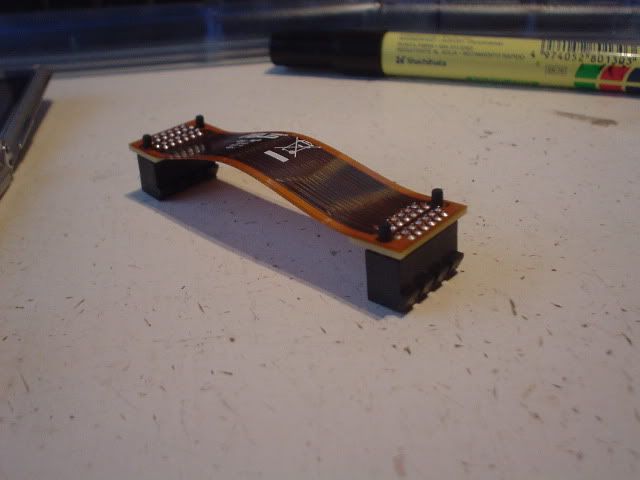
Can it be put on both ways or can it only go on one way? I've been using the part closest to the camera in the pic on the top card. The motherboard's manual doesn't say anything about that. I'll put in both cards now and try it the other way around.
Well, as it turns out, it's in actual fact NOT the video cards. On their own, they eat up COD2, FEAR. Far Cry still looks useless, but i haven't installed the updates, so that's most probably the problem there.
But if i run them together, they don't work. Is there a specific way that the SLI bridge needs to be put on?
Here's a pic of it:
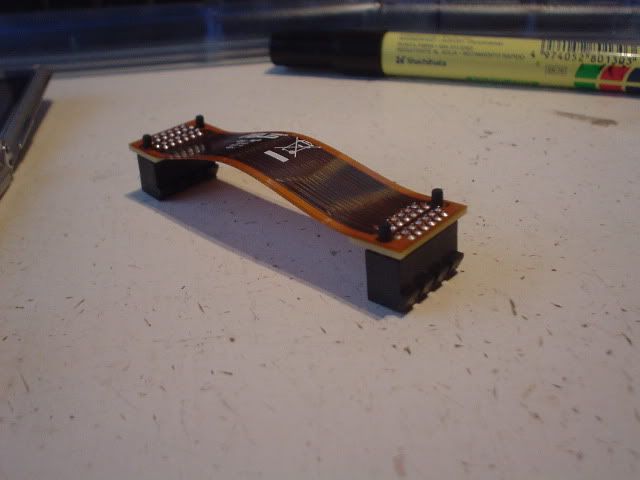
Can it be put on both ways or can it only go on one way? I've been using the part closest to the camera in the pic on the top card. The motherboard's manual doesn't say anything about that. I'll put in both cards now and try it the other way around.
That guy that used to mod cases. Now I take photos. True story.

