Hi
Question 1
------------
I normall re-install Xp by booting into 98 (on C. XP is on D) & deleting the Windows directory of XP.
I then reboot & re-install. Problem is, there's installed programs that windows don't know about (obviously). How do I tell windows that My Office/Other apps are installed?
I tried exporting my registry before installation & importing it again afterwards. That didn't worked. (can't remember exactly what.)
And it can get quite tedious re-installing everthing.
So my question is. What should I do to tell XP that there are installed programs installed.
Question 2
------------
I've never done/tried/researched this. How do I format my hdd from XP (if it's the only OS on hdd) if one can't boot into MSDOS to do it?
Can one format while XP is running? Is it possible? Won't XP squeal about it's system files being removed?
Thanks in advance
SoulBlade
Installed apps & formating from XP
Installed apps & formating from XP
Core i5 3550 | 8GB RAM | 500W | Samsung T260 | GTX760 OC | 4.56TB HDD space
-
OnlyOneKenobi
- Moderator Emeritus
- Posts: 19641
- Joined: 07 Mar 2003, 02:00
- Location: A Galaxy Far, Far Away
Re: Installed apps & formating from XP
Unfortunately you will have to reinstall everything you had before. Luckily, some programs seem to copy faster if you install it to the same path it was in before, and your data \ saved games remain in the same folders.SoulBlade wrote:Hi
Question 1
------------
I normall re-install Xp by booting into 98 (on C. XP is on D) & deleting the Windows directory of XP.
I then reboot & re-install. Problem is, there's installed programs that windows don't know about (obviously). How do I tell windows that My Office/Other apps are installed?
I tried exporting my registry before installation & importing it again afterwards. That didn't worked. (can't remember exactly what.)
And it can get quite tedious re-installing everthing.
So my question is. What should I do to tell XP that there are installed programs installed.
Also some programs seem to run without requiring an installation \ reinstallation. Just find the .exe, run it and see if it works or not. If it doesn't, reinstall.
If you boot from your Win XP CD, it gives you the option to reformat the drive before installing the OS. Or you could use a boot disk - assuming you have a fat32 partition, boot disks won't work if your partition is NTFS.Question 2
------------
I've never done/tried/researched this. How do I format my hdd from XP (if it's the only OS on hdd) if one can't boot into MSDOS to do it?
Can one format while XP is running? Is it possible? Won't XP squeal about it's system files being removed?
Thanks in advance
SoulBlade
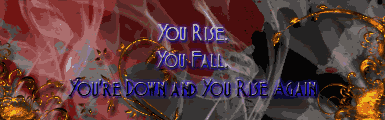
Intel Core i7-950 | MSI X58 Pro-E, STK1366 | Geforce GTX470 1280 | 8GB DDR3 1333Mhz RAM | Samsung 226BW Monitor | Windows 7 Home Premium