Hey guys, I really hope someone could help.
Occasionally, some Youtube videos will not play. It will either start playing, and then stop after 2 - 6 seconds, or it wouldn't even start playing. The videos always buffer (load) to the full, and skipping doesn't work.
I tried reinstalling the flash player, using different browsers, clearing the cache, everything.
Here's the weird thing, the problem exists on 3 pc's on my network (Win 7 64bit Pro & Home Prem, as well as Vista 64bit)
Notably, when using my phone as modem (Vodacom), the videos (which didn't play while using ADSL as internet connection) load and play perfectly, but back on ADSL the problem still exists. Its a Capped Afrihost 4mb account.
Any ideas?
Youtube Playback problems - I'm stumped
Youtube Playback problems - I'm stumped
Core i7 920|GB X58|6GB G.Skill|4TB total|GTX 470|Samsung 27"|Cosmos 1000|Noctua CPU Cooler|Gigabyte Odin GT 800W|Razer Lycosa|Logitech MX Revolution|Win 7 Pro 64 bit
DVDL aka Die Hard
Check out my SUBMERGED PC MOD
DVDL aka Die Hard
Check out my SUBMERGED PC MOD
- Synthesis
- Registered User
- Posts: 14517
- Joined: 25 May 2006, 02:00
- Location: Location, Location
- Contact:
Re: Youtube Playback problems - I'm stumped
I think it's your monitor. Send me your monitor and I'm willing to test it and make sure for you. Don't worry, I'll even pay for the delivery to an undisclosed address.
If that fails however I do have something for you to try. If the mods will allow it due to this being a legit technical issue.
Try 3rd party software to see if you are able to download the video. Orbit downloader is freeware and it has a built in flash-downloader called grab++
I don't see how this wouldn't work as it buffers 100%. So once it's downloaded, see if you can play it off your hard drive in your web browser. This should pretty much determine if it's on the ISP side or PC side. I just wouldn't know what to do with that result.
Honestly, if it buffers 100%, I can't see how it's on the ISP side. But you threw a spanner in the works by saying 3G doesn't have the same problem.
P.S. Once it's finished streaming on ADSL, disable your LAN and try play the video.
If that fails however I do have something for you to try. If the mods will allow it due to this being a legit technical issue.
Try 3rd party software to see if you are able to download the video. Orbit downloader is freeware and it has a built in flash-downloader called grab++
I don't see how this wouldn't work as it buffers 100%. So once it's downloaded, see if you can play it off your hard drive in your web browser. This should pretty much determine if it's on the ISP side or PC side. I just wouldn't know what to do with that result.
Honestly, if it buffers 100%, I can't see how it's on the ISP side. But you threw a spanner in the works by saying 3G doesn't have the same problem.
P.S. Once it's finished streaming on ADSL, disable your LAN and try play the video.
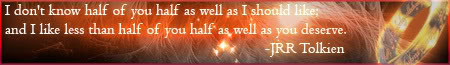
Re: Youtube Playback problems - I'm stumped
Actually I have the same problem. However, its not all YouTubes that does the same. But only on my Laptop.
"Integrity" and "integer" both contain a Latin root meaning "whole; complete." The root sense, then, is that people may be said to be acting with integrity when their beliefs, words, and actions have a sense of unity or wholeness.
Re: Youtube Playback problems - I'm stumped
Probably not related, but I sometimes have to move the slider a small amount to get it started.
"It is the mark of an educated mind to be able to entertain a thought without accepting it." - Aristotle
Intel i5 2500; AsRock Z77 Extreme 4; Asus GTX580; 4x 2GB DDR3 1333; Intel 520 240GB SSD + 2x WD 3TB + 2TB Samsung; Samsung 22X DVD/RW; 23" LG W2343T-PF; Huntkey 700W
Intel i5 2500; AsRock Z77 Extreme 4; Asus GTX580; 4x 2GB DDR3 1333; Intel 520 240GB SSD + 2x WD 3TB + 2TB Samsung; Samsung 22X DVD/RW; 23" LG W2343T-PF; Huntkey 700W
Re: Youtube Playback problems - I'm stumped
I get exactly the same problems... I think its a YouTube problem cause at one point, it was really bad, and then after a day it was normal again.DVDL wrote:Hey guys, I really hope someone could help.
Occasionally, some Youtube videos will not play. It will either start playing, and then stop after 2 - 6 seconds, or it wouldn't even start playing. The videos always buffer (load) to the full, and skipping doesn't work.
I tried reinstalling the flash player, using different browsers, clearing the cache, everything.
Here's the weird thing, the problem exists on 3 pc's on my network (Win 7 64bit Pro & Home Prem, as well as Vista 64bit)
Notably, when using my phone as modem (Vodacom), the videos (which didn't play while using ADSL as internet connection) load and play perfectly, but back on ADSL the problem still exists. Its a Capped Afrihost 4mb account.
Any ideas?
Cooler Master RC-690 CM 690
Intel Core i7 950 3.06 GHz
MSI R5870
2 x 1TB WD Black
Corsair DDR3-1600 6GB DOMINATOR
Intel SmackOver DX58SO MB
Corsair TX650W Power Supply - 650W
Samsung P2350 23"
Windows 7 ultimate 64bit
Intel Core i7 950 3.06 GHz
MSI R5870
2 x 1TB WD Black
Corsair DDR3-1600 6GB DOMINATOR
Intel SmackOver DX58SO MB
Corsair TX650W Power Supply - 650W
Samsung P2350 23"
Windows 7 ultimate 64bit
Re: Youtube Playback problems - I'm stumped
Another thing: I can though play these "unplayable videos" on my Android using Wi-Fi, which obviously uses the ADSL line. Thus I doubt it being on the ISP's side.
-> Grab++ couldn't pick up any streaming video being played (using orbit via the browser), because the video has to actually start playing before it could automatically be downloaded
-> Thus I used the URL function, used the URL of one of the "unplayable videos", it then downloaded a 30kb .htm file which didn't play when I opened it through the browser...
*Off to check if these videos play on other pc's on my network.
Thanks, but the problem coexists om my desktop PC as well as on my laptop. Is it possible that both the PC's monitor as well as the laptop's screen are the cause?Synthesis wrote:I think it's your monitor. Send me your monitor and I'm willing to test it and make sure for you. Don't worry, I'll even pay for the delivery to an undisclosed address.
All right, I downloaded Orbit Downloader, and observed the following:Synthesis wrote:If that fails however I do have something for you to try. If the mods will allow it due to this being a legit technical issue.
Try 3rd party software to see if you are able to download the video. Orbit downloader is freeware and it has a built in flash-downloader called grab++
I don't see how this wouldn't work as it buffers 100%. So once it's downloaded, see if you can play it off your hard drive in your web browser. This should pretty much determine if it's on the ISP side or PC side. I just wouldn't know what to do with that result.
-> Grab++ couldn't pick up any streaming video being played (using orbit via the browser), because the video has to actually start playing before it could automatically be downloaded
-> Thus I used the URL function, used the URL of one of the "unplayable videos", it then downloaded a 30kb .htm file which didn't play when I opened it through the browser...
Tried that, even used a hard LAN connection in place of WLAN, didn't solve the problem.Synthesis wrote:P.S. Once it's finished streaming on ADSL, disable your LAN and try play the video.
*Off to check if these videos play on other pc's on my network.
Yes A lot of people on a lot of forums have this problem, but no one has a solution.garp wrote:I get exactly the same problems... I think its a YouTube problem cause at one point, it was really bad, and then after a day it was normal again.
This solution works occasionally, but a permanent solution would've been niceKALSTER wrote:Probably not related, but I sometimes have to move the slider a small amount to get it started.
Core i7 920|GB X58|6GB G.Skill|4TB total|GTX 470|Samsung 27"|Cosmos 1000|Noctua CPU Cooler|Gigabyte Odin GT 800W|Razer Lycosa|Logitech MX Revolution|Win 7 Pro 64 bit
DVDL aka Die Hard
Check out my SUBMERGED PC MOD
DVDL aka Die Hard
Check out my SUBMERGED PC MOD
Re: Youtube Playback problems - I'm stumped
I think he was being sarcastic....DVDL wrote: Synthesis wrote:I think it's your monitor. Send me your monitor and I'm willing to test it and make sure for you. Don't worry, I'll even pay for the delivery to an undisclosed address.
Thanks, but the problem coexists om my desktop PC as well as on my laptop. Is it possible that both the PC's monitor as well as the laptop's screen are the cause?
I get the "an error occurred, please try again later" message quite a lot
Cooler Master RC-690 CM 690
Intel Core i7 950 3.06 GHz
MSI R5870
2 x 1TB WD Black
Corsair DDR3-1600 6GB DOMINATOR
Intel SmackOver DX58SO MB
Corsair TX650W Power Supply - 650W
Samsung P2350 23"
Windows 7 ultimate 64bit
Intel Core i7 950 3.06 GHz
MSI R5870
2 x 1TB WD Black
Corsair DDR3-1600 6GB DOMINATOR
Intel SmackOver DX58SO MB
Corsair TX650W Power Supply - 650W
Samsung P2350 23"
Windows 7 ultimate 64bit
Re: Youtube Playback problems - I'm stumped
Looks like my determined attitude shut down my humorous brain function temporary... lolgarp wrote: I think he was being sarcastic....
Core i7 920|GB X58|6GB G.Skill|4TB total|GTX 470|Samsung 27"|Cosmos 1000|Noctua CPU Cooler|Gigabyte Odin GT 800W|Razer Lycosa|Logitech MX Revolution|Win 7 Pro 64 bit
DVDL aka Die Hard
Check out my SUBMERGED PC MOD
DVDL aka Die Hard
Check out my SUBMERGED PC MOD