Printer Problems - Need help - QUICK!
Printer Problems - Need help - QUICK!
I have another problem to deal with before the 16 May 2011...
To get my printer working.
Whenever my printer is plugged in to my PC and whenever I try and print something - all that comes out is reusable blank paper... Even when I want to make a photocopy of something - the result is the same.
I've tried some nozzle tests and that somehow works just fine - it prints out lines of each colour.
If that can work, than I don't understand why I have the other problems.
Please Help!!!
Thanks.
(If this is the wrong forum for this - I'm sorry!!!)
To get my printer working.
Whenever my printer is plugged in to my PC and whenever I try and print something - all that comes out is reusable blank paper... Even when I want to make a photocopy of something - the result is the same.
I've tried some nozzle tests and that somehow works just fine - it prints out lines of each colour.
If that can work, than I don't understand why I have the other problems.
Please Help!!!
Thanks.
(If this is the wrong forum for this - I'm sorry!!!)
"Because I don't say it...don't mean I ain't thinking it!"
Re: Printer Problems - Need help - QUICK!
What operating system are you using? Is the printer compatible with the OS?
Have you completely uninstalled the printer and re-installed with the latest drivers?
Have you tried installing the printer on another pc?
Have you completely uninstalled the printer and re-installed with the latest drivers?
Have you tried installing the printer on another pc?
There are 10 types of people in this world.
Those who understand binary and those who do not.
Those who understand binary and those who do not.
Re: Printer Problems - Need help - QUICK!
I've used this printer before on the same PC a lot of times and it is compatible with the OS.
I'll try uninstalling and then re-installing.
I'll try uninstalling and then re-installing.
"Because I don't say it...don't mean I ain't thinking it!"
-
Monty
- Forum Moderator
- Posts: 10000
- Joined: 05 Feb 2004, 02:00
- Processor: Intel i5-4690K @ 4.5GHZ
- Motherboard: ASUS Maximus VII Formula
- Graphics card: ASUS GTX970 Strix
- Memory: 4 x 4GB Corsair Dominators
- Location: Messing with your Mind
- Contact:
Re: Printer Problems - Need help - QUICK!
How about telling us some information.
Like what Brand and model of printer is it?
What is the Computer you running it on?
Have you done anything to the computer recently, after which the printer stopped working?
Like what Brand and model of printer is it?
What is the Computer you running it on?
Have you done anything to the computer recently, after which the printer stopped working?
Art Williams wrote:I'm not telling you it is going to be easy, I'm telling you it's going to be worth it.
Re: Printer Problems - Need help - QUICK!
I think the problem lies with the nozzle head.
"Because I don't say it...don't mean I ain't thinking it!"
Re: Printer Problems - Need help - QUICK!
What printer is it? Make and model please.
Important Thread:
- Hey everybody, I have returned (2013) and I am not Dead.
- Explaining RAM - SDRAM, DDRx and GDDR
- Prime
- Registered User
- Posts: 27729
- Joined: 01 Mar 2004, 02:00
- Location: Getting into trouble
- Contact:
Re: Printer Problems - Need help - QUICK!
+1 it would be a lot quicker.Monty wrote:How about telling us some information.
Like what Brand and model of printer is it?
What is the Computer you running it on?
Have you done anything to the computer recently, after which the printer stopped working?
Re: Printer Problems - Need help - QUICK!
It's a Canon MP540, using Windows 7 Professional 32-bit
AMD Phenom 8450, Triple core processor
4GB RAM
POV 9800GT graphics card
I've had no problems before with this PC.
And it has worked on my father's laptop before!!!
AMD Phenom 8450, Triple core processor
4GB RAM
POV 9800GT graphics card
I've had no problems before with this PC.
And it has worked on my father's laptop before!!!
"Because I don't say it...don't mean I ain't thinking it!"
Printer Problems - Need help - QUICK!
It's your graphics card in my point of view.Rajiv wrote:It's a Canon MP540, using Windows 7 Professional 32-bit
AMD Phenom 8450, Triple core processor
4GB RAM
POV 9800GT graphics card
I've had no problems before with this PC.
And it has worked on my father's laptop before!!!
I thought you said nozzle tests work.

- Synthesis
- Registered User
- Posts: 14517
- Joined: 25 May 2006, 02:00
- Location: Location, Location
- Contact:
Re: Printer Problems - Need help - QUICK!
The reason people buy these printers is because the cartridges are cheaper. Why? Because it's a plastic container with ink. As opposed to HP or Lexmark where the cartridge has the nozzle instead of the printer. So when it dries up, you just replace the cartridge. You see the problem with yours?
So chances are you haven't used the printer in a while 2 weeks of no use will already give problems. A month and you can be sure the nozzles are blocked with dry ink.
Solution: Syringe with spirits. Squirt it slowly into the nozzles on the cartridge assembly. If you're lucky this is enough.
Otherwise, you got to strip the printer, get that assembly out and soak the assembly in warm water for a few hours. Repeat if necessary.
Nozzle tests may appear to be okay. Depending which nozzles are blocked. Also remember for these cleans and tests it puts out A LOT more ink than with printing so there's a better chance of seeing a "result"
Next time, get an HP
So chances are you haven't used the printer in a while 2 weeks of no use will already give problems. A month and you can be sure the nozzles are blocked with dry ink.
Solution: Syringe with spirits. Squirt it slowly into the nozzles on the cartridge assembly. If you're lucky this is enough.
Otherwise, you got to strip the printer, get that assembly out and soak the assembly in warm water for a few hours. Repeat if necessary.
Nozzle tests may appear to be okay. Depending which nozzles are blocked. Also remember for these cleans and tests it puts out A LOT more ink than with printing so there's a better chance of seeing a "result"
Next time, get an HP
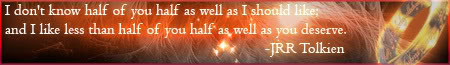
Printer Problems - Need help - QUICK!
Stop being so irritatingly intelligent and blame it on something completely inane.Synthesis wrote:The reason people buy these printers is because the cartridges are cheaper. Why? Because it's a plastic container with ink. As opposed to HP or Lexmark where the cartridge has the nozzle instead of the printer. So when it dries up, you just replace the cartridge. You see the problem with yours?
So chances are you haven't used the printer in a while 2 weeks of no use will already give problems. A month and you can be sure the nozzles are blocked with dry ink.
Solution: Syringe with spirits. Squirt it slowly into the nozzles on the cartridge assembly. If you're lucky this is enough.
Otherwise, you got to strip the printer, get that assembly out and soak the assembly in warm water for a few hours. Repeat if necessary.
Nozzle tests may appear to be okay. Depending which nozzles are blocked. Also remember for these cleans and tests it puts out A LOT more ink than with printing so there's a better chance of seeing a "result"
Next time, get an HP

- Synthesis
- Registered User
- Posts: 14517
- Joined: 25 May 2006, 02:00
- Location: Location, Location
- Contact:
Re: Printer Problems - Need help - QUICK!
Stop scaring people away from PCF, lowering sales and screwing up our economy, making cars so bloody expensive!
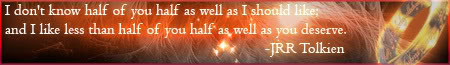
Re: Printer Problems - Need help - QUICK!
Wow you know a lot... Will try it out!
Thanks!
Thanks!
"Because I don't say it...don't mean I ain't thinking it!"
- hamin_aus
- Forum Moderator
- Posts: 18363
- Joined: 28 Aug 2003, 02:00
- Processor: Intel i7 3770K
- Motherboard: GA-Z77X-UP4 TH
- Graphics card: Galax GTX1080
- Memory: 32GB G.Skill Ripjaws
- Location: Where beer does flow and men chunder
- Contact:
Re: Printer Problems - Need help - QUICK!
Hahaha, this intelligent young man is about to play with a syringe full of paint thinners.
This will end well.
This will end well.

Re: Printer Problems - Need help - QUICK!
Bahahahahaha!!!
Important Thread:
- Hey everybody, I have returned (2013) and I am not Dead.
- Explaining RAM - SDRAM, DDRx and GDDR