cross over vs straite cat5
cross over vs straite cat5
Hi Guys
We an cctv company installing IP based solutions(NVR's) A problem i have is with the frame rate only ranging from 1 to 2kb/s which should not be and this is only on certain cameras that have 4 lenses in one camera which is called a 180. Will there be a drop rate if the cables are crimped as crossover, Will there be a difference weather it is cross over or straite? We using 24 port netgear switch. Both camera and switch support cross over and straite cables.
We an cctv company installing IP based solutions(NVR's) A problem i have is with the frame rate only ranging from 1 to 2kb/s which should not be and this is only on certain cameras that have 4 lenses in one camera which is called a 180. Will there be a drop rate if the cables are crimped as crossover, Will there be a difference weather it is cross over or straite? We using 24 port netgear switch. Both camera and switch support cross over and straite cables.
-
SykomantiS
- Registered User
- Posts: 14085
- Joined: 06 Oct 2004, 02:00
- Location: Location, Location...
- Contact:
Re: cross over vs straite cat5
Cross or straight shouldn't make a difference. I'm thinking your problem lies elsewhere. doo_much might be able to make an educated guess 
-
RuadRauFlessa
- Registered User
- Posts: 20576
- Joined: 19 Sep 2003, 02:00
- Location: Bloodbank
Re: cross over vs straite cat5
Ok here we go....
All network cables used in a network, that is if there are switches or routers involved, should not be cross over no matter what. The thing about the crossover is that the outgoing signal needs to convert to an ingoing signal. Under normal conditions this is managed by any switches and/or routers you might have. Now if you want to simply connect two devices to each other then the layer which takes care of the in/out issue is not there hence the need for the cross in the splice. If you don't have a router and you do not use a cross you won't get any communication at all..... as in nada... nothing... zip....
All network cables used in a network, that is if there are switches or routers involved, should not be cross over no matter what. The thing about the crossover is that the outgoing signal needs to convert to an ingoing signal. Under normal conditions this is managed by any switches and/or routers you might have. Now if you want to simply connect two devices to each other then the layer which takes care of the in/out issue is not there hence the need for the cross in the splice. If you don't have a router and you do not use a cross you won't get any communication at all..... as in nada... nothing... zip....
-
doo_much
- Registered User
- Posts: 26022
- Joined: 13 May 2004, 02:00
- Location: Getting there...
- Contact:
Re: cross over vs straite cat5
geraldhum, we had a similar problem but on Geovision's 4 channel video servers.geraldhum wrote:Hi Guys
We an cctv company installing IP based solutions(NVR's) A problem i have is with the frame rate only ranging from 1 to 2kb/s which should not be and this is only on certain cameras that have 4 lenses in one camera which is called a 180. Will there be a drop rate if the cables are crimped as crossover, Will there be a difference weather it is cross over or straite? We using 24 port netgear switch. Both camera and switch support cross over and straite cables.
Nice tool by the way - takes analogue inputs so it's an easy way of getting an old CCTV site onto network.
Anyway they updated the firmware and the problem disappreared. Apparently some of the newer IP cameras (Vivotek I think) have a similar problem although I haev absolutely no idea how you'd get into their firmware.
What equipment are you using?
MOOD - Thirsty
A surprising amount of modern pseudoscience is coming out of the environmental sector. Perhaps it should not be so surprising given that environmentalism is political rather than scientific.
Timothy Casey
A surprising amount of modern pseudoscience is coming out of the environmental sector. Perhaps it should not be so surprising given that environmentalism is political rather than scientific.
Timothy Casey
- Ron2K
- Forum Technical Administrator
- Posts: 9050
- Joined: 04 Jul 2006, 16:45
- Location: Upper Hutt, New Zealand
- Contact:
Re: cross over vs straite cat5
I don't think that this is a straight vs crossover issue - I think that this is a cable or network port fault. Try swapping out the network cable (possible bad crimp) or plugging the device in to a different port on the switch.
But for the record - this is how you decide whether to crimp a straight or crossover cable. Note that TX on the one end must always link to RX on the other end.
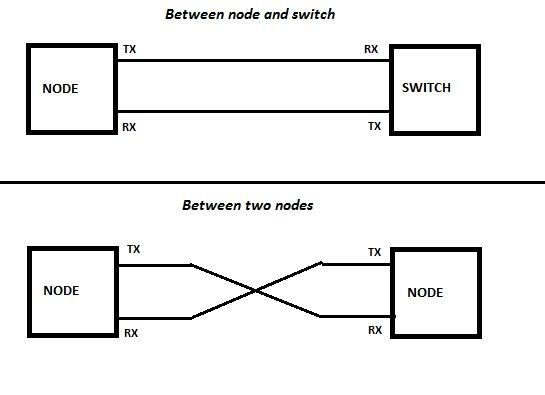
@RRF: not all devices are auto-sensing, particular older ones. It's never a good idea to rely on that feature being there.
But for the record - this is how you decide whether to crimp a straight or crossover cable. Note that TX on the one end must always link to RX on the other end.
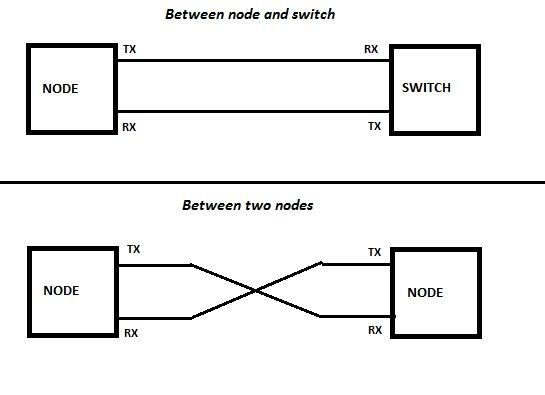
@RRF: not all devices are auto-sensing, particular older ones. It's never a good idea to rely on that feature being there.
Kia kaha, Kia māia, Kia manawanui.
-
RuadRauFlessa
- Registered User
- Posts: 20576
- Joined: 19 Sep 2003, 02:00
- Location: Bloodbank
Re: cross over vs straite cat5
Well all current devices being sold has it. I have personally never seen a switch or router that does not handle the crossing for you.
Re: cross over vs straite cat5
Distance could also be part of your problem.
Also, did the installation work correctly on installation, but degraded over time, or is the problem there since the first power-on switch was flicked?
Do you have existing installations with 180 cameras working as intended?
Is the data throughput not too much?
Was the solution lab-tested?
Also, did the installation work correctly on installation, but degraded over time, or is the problem there since the first power-on switch was flicked?
Do you have existing installations with 180 cameras working as intended?
Is the data throughput not too much?
Was the solution lab-tested?
- Synthesis
- Registered User
- Posts: 14517
- Joined: 25 May 2006, 02:00
- Location: Location, Location
- Contact:
Re: cross over vs straite cat5
Sojourn is the closest so far.
With the bit of info we have from you, I would start with the quality of cable. Distance firstly. The "faulty" camera, especially being a 180, check and give an accurate distance from camera to recorder. This isn't hard. Read the metres on both sides. While looking at the cable, check for possible interference from parallel power cables.
Secondly, are you using cat5 or cat6 and is the network standard 100 or 1000 ? I would go so far as to guess this is your problem being a 180 camera and needing more bandwidth. If it's 100 then don't even post any further, network needs upgrading to 1000, assuming you have a large CCTV installation. Point of interest: I always insist having my CCTV on it's own dedicated network. We work with 600 camera's often per site.
We've made it standard to install all CCTV equipment on a 1GB network with only cat6 and nothing less, doesn't matter how small or how big. Some people may argue the cat6 but from a hell of a lot of experience, this has turned out for the better and smooth flowing trouble-free projects.
As far as troubleshooting goes. It's an IP camera. Stick the cable directly into your laptop and compare. This will tell you camera side or network side problem. If it's okay with just that one camera on your laptop, it's the network. Somewhere it might be pulled down to 100MB on just one switch. Good luck tracing a network problem.
If the problem persists on your laptop, it's camera side, 99% chance, being cable related, either connectors, distance, cable quality or interference.
Lastly, it's some hard calculations as to what network you're on and what it can handle. Checking all camera settings as per what Mb/s they're pulling and adding it up. You're not going to run 20x 180 degree camera's on 1080 resolution on a 100MB Network. If this was the problem though, you would have more than just the one camera giving you frame rate hassles.
With the bit of info we have from you, I would start with the quality of cable. Distance firstly. The "faulty" camera, especially being a 180, check and give an accurate distance from camera to recorder. This isn't hard. Read the metres on both sides. While looking at the cable, check for possible interference from parallel power cables.
Secondly, are you using cat5 or cat6 and is the network standard 100 or 1000 ? I would go so far as to guess this is your problem being a 180 camera and needing more bandwidth. If it's 100 then don't even post any further, network needs upgrading to 1000, assuming you have a large CCTV installation. Point of interest: I always insist having my CCTV on it's own dedicated network. We work with 600 camera's often per site.
We've made it standard to install all CCTV equipment on a 1GB network with only cat6 and nothing less, doesn't matter how small or how big. Some people may argue the cat6 but from a hell of a lot of experience, this has turned out for the better and smooth flowing trouble-free projects.
As far as troubleshooting goes. It's an IP camera. Stick the cable directly into your laptop and compare. This will tell you camera side or network side problem. If it's okay with just that one camera on your laptop, it's the network. Somewhere it might be pulled down to 100MB on just one switch. Good luck tracing a network problem.
If the problem persists on your laptop, it's camera side, 99% chance, being cable related, either connectors, distance, cable quality or interference.
Lastly, it's some hard calculations as to what network you're on and what it can handle. Checking all camera settings as per what Mb/s they're pulling and adding it up. You're not going to run 20x 180 degree camera's on 1080 resolution on a 100MB Network. If this was the problem though, you would have more than just the one camera giving you frame rate hassles.
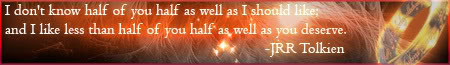
Re: cross over vs straite cat5
Thanks for the replies.
We using the netgear prosafe 24 port switch, which has got 22 (10/100) ports and 2 gb ports. All of our IP cameras are 10/100 aracont vision and flexwatch. Only the aracont 180 cameras are giving low frame rates. Since there are 4 lenses in the 180's the frame rate gets devided but 4. So 25 frames/s devided 4 is 6.25. We only getting 1-2 frames/s on those camers out on site.
All cameras are connected to the 10/100 ports as they only support 10/100. Our NVR is connected to the gb ports. We also use encoders to encode there analog cameras to IP. The encoder is also connected to the gb port and getting 11-12 frames/s on all the encoder cameras. Our pc specs are
Processor: I7
Ram: 8gb ddr3
OS: windows 7
GPU ATI 5000 series(1gb)
Software: Luxriot
We get this pre-built from Luxriot them selves. We are using cat5 cables and for far distances we use the m5 nano staions which are pretty good. IP is still new to our installers as they have only used t for about 3 months. Most sites i have been i had to re-crimp one or two cables. Possible it might be the crimping and will check it out next time i go. It is happening to most of our clients but not all of them. When they do a play back the frames are low and most of the time the video will jump about 10-30 seconds which they won't be-able to see the footage between that time.
Aracont camers are all mega pixel and the quality is amazing. Only the 180 is giving trouble about the frame rates.
We using the netgear prosafe 24 port switch, which has got 22 (10/100) ports and 2 gb ports. All of our IP cameras are 10/100 aracont vision and flexwatch. Only the aracont 180 cameras are giving low frame rates. Since there are 4 lenses in the 180's the frame rate gets devided but 4. So 25 frames/s devided 4 is 6.25. We only getting 1-2 frames/s on those camers out on site.
All cameras are connected to the 10/100 ports as they only support 10/100. Our NVR is connected to the gb ports. We also use encoders to encode there analog cameras to IP. The encoder is also connected to the gb port and getting 11-12 frames/s on all the encoder cameras. Our pc specs are
Processor: I7
Ram: 8gb ddr3
OS: windows 7
GPU ATI 5000 series(1gb)
Software: Luxriot
We get this pre-built from Luxriot them selves. We are using cat5 cables and for far distances we use the m5 nano staions which are pretty good. IP is still new to our installers as they have only used t for about 3 months. Most sites i have been i had to re-crimp one or two cables. Possible it might be the crimping and will check it out next time i go. It is happening to most of our clients but not all of them. When they do a play back the frames are low and most of the time the video will jump about 10-30 seconds which they won't be-able to see the footage between that time.
Aracont camers are all mega pixel and the quality is amazing. Only the 180 is giving trouble about the frame rates.
Re: cross over vs straite cat5
My best advice to you is to test every installation config in a controlled lab environment before onsite installations are done. To install new equipment and/or new technology without proper prior testing is asking for stuff to go wrong.
Double check the 180 cameras documentation for installation specs and minimum requirements, as well as limitations, like limited distance for instance.
Double check the 180 cameras documentation for installation specs and minimum requirements, as well as limitations, like limited distance for instance.
Re: cross over vs straite cat5
But I use a straight LAN cable to connect my PC to my laptop, or my PC to my bro's PC. Will crossover make it faster?Ron2K wrote: But for the record - this is how you decide whether to crimp a straight or crossover cable. Note that TX on the one end must always link to RX on the other end.
Re: cross over vs straite cat5
are you asking a legit question there or is this a troll post?