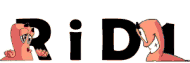Hi
IVe just done a full format of a PC and installed WinXP, but forgot to backup the documents folder.
The documents folder was that of a password protected user, for which i have all details.
Ive tried the readily available recovery progs, sucha s RECUVA and EASEUS DATA RECOVERY and etc..
THeyre recovering alright, but the .doc files are Garbled when viewed in word...cannot be read anymore? Im assuming these files were encrypted as the user has a password on their account. Is there anyway to retrieve the docs in a proper format again, i have the user's password so password recovery is not necessary!!!
So basically im guessing i need a EFS data recovery prog? or am i wrong?
WINXP: Recovering Files after a FULL FORMAT and Re-Install?
- rustypup
- Registered User
- Posts: 8872
- Joined: 13 Dec 2004, 02:00
- Location: nullus pixius demonica
- Contact:
Re: WINXP: Recovering Files after a FULL FORMAT and Re-Insta
domain user? if not, and the documents were encrypted, you're in for some fun...
it is just as likely that the recovery progs are simply collecting garbled data.... they may be grabbing data based on old cluster hints, which means you'll end up with good and bad data in the recovered files... mostly incomplete files at that...
it is just as likely that the recovery progs are simply collecting garbled data.... they may be grabbing data based on old cluster hints, which means you'll end up with good and bad data in the recovered files... mostly incomplete files at that...
Most people would sooner die than think; in fact, they do so - Bertrand Russel
- hamin_aus
- Forum Moderator
- Posts: 18363
- Joined: 28 Aug 2003, 02:00
- Processor: Intel i7 3770K
- Motherboard: GA-Z77X-UP4 TH
- Graphics card: Galax GTX1080
- Memory: 32GB G.Skill Ripjaws
- Location: Where beer does flow and men chunder
- Contact:
Re: WINXP: Recovering Files after a FULL FORMAT and Re-Insta
Not true AFAIK... He could have been using EFS to encrypt his files, but I doubt it...RiD1 wrote:Im assuming these files were encrypted as the user has a password on their account.
Most likely explanation for this is what rustypup said.

-
SykomantiS
- Registered User
- Posts: 14085
- Joined: 06 Oct 2004, 02:00
- Location: Location, Location...
- Contact:
Re: WINXP: Recovering Files after a FULL FORMAT and Re-Insta
Stupid question, but is it office 2k7 docs? docx can't be viewed in older office versions? 
Probably not, What they said.
What they said.
Probably not,
Re: WINXP: Recovering Files after a FULL FORMAT and Re-Insta
lol its a home pc , not on a network or anything.... the user is my mom... and Office 2000 is in use.
Dunno if EFs is in place... just gave her a password at one time, just to keep the nephews out of her files and settings...
Got a whole load of recovery progs...gonna give them a go sometime over the weekend
Dunno if EFs is in place... just gave her a password at one time, just to keep the nephews out of her files and settings...
Got a whole load of recovery progs...gonna give them a go sometime over the weekend
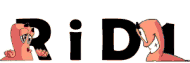
-
DAE_JA_VOO
- Registered User
- Posts: 12310
- Joined: 28 Nov 2005, 02:00
- Location: That other place
- Contact:
Re: WINXP: Recovering Files after a FULL FORMAT and Re-Insta
The problem is that you've actually reinstalled. Had it been ONLY a format, your data would be fully recoverable. Data is still there when you delete it or format, but the moment you do so, your HDD flags the location of that data as "free and empty", so the next time your HDD needs to write some data, it has the potential to write said data to that location. This is not to say that all those documents have been overwritten, but there's a good chance that some will have been. It's really hit and miss. You could recover everything, or you could get nothing. Good luck 
That guy that used to mod cases. Now I take photos. True story.
Re: WINXP: Recovering Files after a FULL FORMAT and Re-Insta
I know... thats why im trying different progs... Not a trainsmash tho... My mom isnt worried about it at all, whereas i am.... I only realised the docs werent backed up afterwards, when i was returning all her files back to the C: drive from the D: drive... I didnt backup the docs, cos i normally config our home pc's to use the D: drive for the My docs folder...then i just use the C: drive for windows... so i can format freely whenever the need arises... In this case, i dunno why her docs werent on the D: Drive...mustve forgotten to tweak it.