I'm a little stuck on a certain problem. Googled till my fingers bleed, no luck.
I have two computers. First one has a wireless card that connects to a wireless service provider. Once the wireless card connects to the avalible tower I created a PPPoE dialup connection with the UN and PW. So the first computer is connected and browsing nicely.
The second computer connects to the first via cat5 with a switch in between. The two can ping each other. I shared the PPPoE connection on the first computer, but I can't get the second computer online.
I created another PPPoE connection on the second computer
I tried with manual and automatic ip addresses.
I tried bridging the LAN and Wireless connections
Any ideas would be really appriciated
Connection Sharing Help
- rustypup
- Registered User
- Posts: 8872
- Joined: 13 Dec 2004, 02:00
- Location: nullus pixius demonica
- Contact:
Re: Connection Sharing Help
OS?
you've checked firewall settings?
you've checked firewall settings?
Most people would sooner die than think; in fact, they do so - Bertrand Russel
-
Koko_Lion
- Registered User
- Posts: 13227
- Joined: 25 Feb 2008, 02:00
- Location: Relaxing in the savannah...
- Contact:
Re: Connection Sharing Help
They are both running XP Pro with Service Pack 3. Firewall has been disabled on both. Workgroups are the same. Antivirus has been disabled and there is no funny network apps running (That I could see).
I did notice that although both computers can ping each other. From the first computer you can browse shares on the second computer, but from the second computer when you try browse it gives the error: "IP xxx.xxx.xxx.xxx not accessible. You may not have permission to browse on this network resource" or something like that. I went through the group policy but not sure what's right and what's wrong in there.
Could this be the problem?
I did notice that although both computers can ping each other. From the first computer you can browse shares on the second computer, but from the second computer when you try browse it gives the error: "IP xxx.xxx.xxx.xxx not accessible. You may not have permission to browse on this network resource" or something like that. I went through the group policy but not sure what's right and what's wrong in there.
Could this be the problem?

- rustypup
- Registered User
- Posts: 8872
- Joined: 13 Dec 2004, 02:00
- Location: nullus pixius demonica
- Contact:
Re: Connection Sharing Help
try replicating the credentials...
Most people would sooner die than think; in fact, they do so - Bertrand Russel
- hamin_aus
- Forum Moderator
- Posts: 18363
- Joined: 28 Aug 2003, 02:00
- Processor: Intel i7 3770K
- Motherboard: GA-Z77X-UP4 TH
- Graphics card: Galax GTX1080
- Memory: 32GB G.Skill Ripjaws
- Location: Where beer does flow and men chunder
- Contact:
Re: Connection Sharing Help
Duplicate the accounts.
Make sure PC1 has PC2's user account on it with rights and vice versa.
Make sure PC1 has PC2's user account on it with rights and vice versa.

- Synthesis
- Registered User
- Posts: 14517
- Joined: 25 May 2006, 02:00
- Location: Location, Location
- Contact:
Re: Connection Sharing Help
Let's get back to basics:
If they can ping each other, no reason that ICS whouldnt working.
1. Make sure you have shared the connection (enable ICS by right clicking the PPPoE connection, options and sharing) and check everything to allow the other computer to control the connection.
2. Don't just disable Windows Firewall. Check for other securty software, NOD32 Internet security, Norton, Avast Pro etc. open the security app and make sure. Disable any of their frewalls.
3. Run the ICS wizard on the 2nd PC. I have had to do this many times and that's all that was needed.
4. Regarding IP. The 2nd PC should be on DHCP (how ICS is designed but I prefer static myself) so it gets it's own IP from the Internet enabled PC. Otherwise if this doesn't work: The internet PC should have blank gateway and DNS, The 2nd PC's Gateway and DNS should be that of the internet enabled PC's IP address.
If this fails, it is possible the WISP has taken securty measures to prevent ICS as they usually charge per PC. If possible, test the ICS with a 3G connection or even dialup. Last resort. Phone the WISP and find out.
If they can ping each other, no reason that ICS whouldnt working.
1. Make sure you have shared the connection (enable ICS by right clicking the PPPoE connection, options and sharing) and check everything to allow the other computer to control the connection.
2. Don't just disable Windows Firewall. Check for other securty software, NOD32 Internet security, Norton, Avast Pro etc. open the security app and make sure. Disable any of their frewalls.
3. Run the ICS wizard on the 2nd PC. I have had to do this many times and that's all that was needed.
4. Regarding IP. The 2nd PC should be on DHCP (how ICS is designed but I prefer static myself) so it gets it's own IP from the Internet enabled PC. Otherwise if this doesn't work: The internet PC should have blank gateway and DNS, The 2nd PC's Gateway and DNS should be that of the internet enabled PC's IP address.
If this fails, it is possible the WISP has taken securty measures to prevent ICS as they usually charge per PC. If possible, test the ICS with a 3G connection or even dialup. Last resort. Phone the WISP and find out.
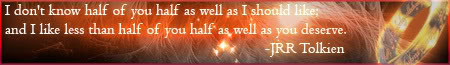
-
Koko_Lion
- Registered User
- Posts: 13227
- Joined: 25 Feb 2008, 02:00
- Location: Relaxing in the savannah...
- Contact:
Re: Connection Sharing Help
Hay Synth
I did that exactly. I even phoned the wireless provided who talked me through the steps again, still no luck. Not sure if any of those services needs to be ticked under the "Settings" button there though.Synthesis wrote:1. Make sure you have shared the connection (enable ICS by right clicking the PPPoE connection, options and sharing) and check everything to allow the other computer to control the connection.
Both PC's are running Avira, I just disabled the entire program. I never really heard of Avira so not sure if it is problematic antivirus or not.Synthesis wrote:2. Don't just disable Windows Firewall. Check for other securty software, NOD32 Internet security, Norton, Avast Pro etc. open the security app and make sure. Disable any of their frewalls.
Every time I did it, it tries to connect but bombs out with the error: "Computer did not respond" or something like that.Synthesis wrote:3. Run the ICS wizard on the 2nd PC. I have had to do this many times and that's all that was needed.
I tried with static, made the IP range to what the connection gets defaulted to as soon as its shared. Subnet's are the same too.Synthesis wrote:4. Regarding IP. The 2nd PC should be on DHCP (how ICS is designed but I prefer static myself) so it gets it's own IP from the Internet enabled PC. Otherwise if this doesn't work: The internet PC should have blank gateway and DNS, The 2nd PC's Gateway and DNS should be that of the internet enabled PC's IP address.
I did phone them, who spoke me through it and did everything exactly how they said. Still nothing. They did say that they have setup many networks like this so I don't think there is any restrictions.Synthesis wrote:If this fails, it is possible the WISP has taken securty measures to prevent ICS as they usually charge per PC. If possible, test the ICS with a 3G connection or even dialup. Last resort. Phone the WISP and find out.

-
Koko_Lion
- Registered User
- Posts: 13227
- Joined: 25 Feb 2008, 02:00
- Location: Relaxing in the savannah...
- Contact:
Re: Connection Sharing Help [Solved]
Cool, just for info. This was resolved. There had to be specific DNS IP addresses that the ISP never gave me. Entered them in, repaired connection and bobs your uncle.
