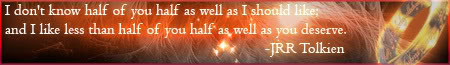With my previous system, with far lower specs, I didn't have this problem
The problem I'm getting now is that regularly, about 20 - 30 minutes into the game (and sometimes even sooner), my PC "Blue Screens" and crashes
The only components that I have overclocked are:
CPU: AMD Phenom X4 9950 BE (clocked from 2600 to 2913MHz) by changing the multiplyer from 13 to 14.5
GPU: 2 x EVGA GTX 280 in SLi (clocked from 602/2214/1296 to 648/2430/1395 [clock/memory/shader]) - with EVGA Precision
The error message I get is as follows (which quite honestly doesn't mean anything to me):
BCCode: a
BCP1: 00000088248C8954
BCP2: 0000000000000006
BCP3: 0000000000000000
BCP4: FFFFF80001C8B792
OS Version: 6_0_6001
Service Pack: 1_0
Product: 256_1
Server information: 60137f9f-70b9-43d2-a691-97c72056eaf4
I have installed MS Flight Simulator X Deluxe and the Acceleration expansion pack (I have not insatlled SP1 and SP2 as these are included with "Acceleration")
My graphics setting are all at very high or even near maximum
Is FSX sensitive to overclocked PC components or very high graphics settings? Do I need to reset my CPU and GPU back to default for this game? Or is there possibly another problem with FSX?
(Everything else is working and running like a charm, such as Crysis and Crysis Warhead, 3DMark 06 and Vantage, Far Cry 2, Fallout 3, etc)
Any help and suggestions with this problem is greatly appreciated