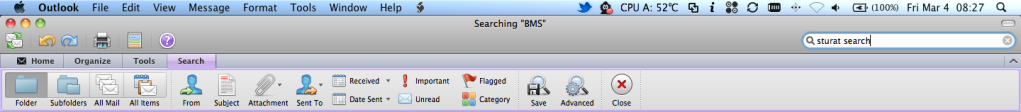Page 2 of 2
Re: Microsoft Office 2011 for Mac
Posted: 17 Feb 2011, 20:59
by ryanrich
Oh are you talking about within a document? I'm talking about deleting a file or folder.
Re: Microsoft Office 2011 for Mac
Posted: 17 Feb 2011, 21:04
by Stuart
Ja, in a document. I know the CMD+Backspace thing for deleting folders. But with an IBM keyboard I rarely use Backspace. I always use Delete instead. Now I'm forced to train myself to use Backspace. It's just a tad irritating.

Re: Microsoft Office 2011 for Mac
Posted: 17 Feb 2011, 21:14
by ryanrich
Ooooooh, I know what you're saying now. You mean if you're in a document and you want to delete characters when your cursor is in front of a word like the Delete key works on an IBM keyboard? Hold the fn key and then hit backspace...

Re: Microsoft Office 2011 for Mac
Posted: 17 Feb 2011, 21:16
by Stuart
ryanrich wrote:Ooooooh, I know what you're saying now. You mean if you're in a document and you want to delete characters when your cursor is in front of a word like the Delete key works on an IBM keyboard? Hold the fn key and then hit backspace...

Ah, sweet. Easier when there is one key, but I might be able to get used to this.
Re: Microsoft Office 2011 for Mac
Posted: 17 Feb 2011, 21:21
by Anakha56
/goes off topic...
+1 to GW...
/leaves thread...
Re: Microsoft Office 2011 for Mac
Posted: 17 Feb 2011, 21:45
by DeathStrike
yeah stuart feel your pain. i hate that you can't "shift-delete" on mac to skip the trash.
i do love their screen shot technique though. windows could learn something from that.
Re: Microsoft Office 2011 for Mac
Posted: 17 Feb 2011, 21:47
by ryanrich
Yup, it's like some sort of cruel joke.

Love Mac but I do indeed wish there was a Delete key at times...
Re: Microsoft Office 2011 for Mac
Posted: 25 Feb 2011, 11:38
by Stuart
Okay, the instability of Word for Mac 2011 is turning out to be quite legendary. And it doesn't seem quite as clever as Word 2010 (or even 2007) in recovering crashed documents.

Re: Microsoft Office 2011 for Mac
Posted: 25 Feb 2011, 13:04
by hamin_aus
Office for Mac is Microsoft's successful attempt at trolling Macsturbators.
Re: Microsoft Office 2011 for Mac
Posted: 25 Feb 2011, 13:16
by Stuart

I believe you. I really do.
Re: Microsoft Office 2011 for Mac
Posted: 28 Feb 2011, 07:41
by ryanrich
What issues are you having? I can't say I've ever experienced a crash. It is pretty crappy compared to the PC version though.
Do you have the latest update loaded, 14.0.1?
Re: Microsoft Office 2011 for Mac
Posted: 28 Feb 2011, 13:15
by Stuart
I have 14.0.2 installed. Word just crashes all the time. Sometimes it hangs and I have to force it to close, other times it just crashes itself. No problems with Outlook, Powerpoint or Excel - just Word.
Re: Microsoft Office 2011 for Mac
Posted: 01 Mar 2011, 10:27
by doo_much
A Mac that crashes? :shock;
I was raised with the (obviously erroneous) perception that that just does not happen...
How are you finding it other than that?
Re: Microsoft Office 2011 for Mac
Posted: 01 Mar 2011, 10:42
by ryanrich
He said Word crashes, not the OS.

My Word (2011) has never once crashed, and I deal with quite a few documents throughout the day, so not sure what's wrong Stu. Is it a legit copy?

Re: Microsoft Office 2011 for Mac
Posted: 01 Mar 2011, 13:06
by Stuart
Lol, yes, it's legit. At least that's what the guy said when he sold it to me on a handwritten CD with a photocopied license key out the back of his car in that alley in Hillbrow.

Re: Microsoft Office 2011 for Mac
Posted: 01 Mar 2011, 13:28
by DeathStrike
lol. That guy must really be cool to make his own legal copies of office. how much you pay for it?

Re: Microsoft Office 2011 for Mac
Posted: 03 Mar 2011, 14:01
by Stuart
Okay, so you know in Outlook 2007/10 when you do searches, it first searches for your term in the inbox, and then if it can't find what you're looking for, it asks if you want to search in subfolders too? Outlook 2011 for Mac doesn't do that. At least not by default. Anyone know how I can make it search in subfolders too?
Re: Microsoft Office 2011 for Mac
Posted: 04 Mar 2011, 08:30
by ryanrich
Huh? When in Outlook there is a "Search This Folder" box at the top right. When you click in there to search, the ribbon will change to the search options, and you can then select only that folder or subfolders, all items etc... Or are you talking about something else?
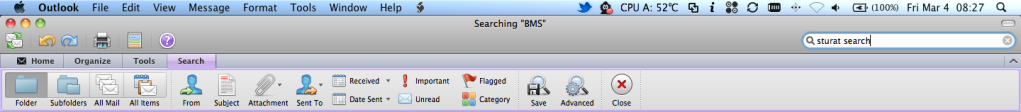
Re: Microsoft Office 2011 for Mac
Posted: 04 Mar 2011, 15:29
by Stuart
Ah, okay, I see that now. Works a little differently to Outlook for Windows, but essentially the "all mail" option is what I wanted there.
Re: Microsoft Office 2011 for Mac
Posted: 04 Mar 2011, 18:17
by ryanrich
Cool man, let me know if (when?) you come across something else...

Re: Microsoft Office 2011 for Mac
Posted: 04 Apr 2011, 14:42
by Stuart
So, um, no exporting Outlook for Mac 2011 to Outlook 2010?
How retarded is that!
Re: Microsoft Office 2011 for Mac
Posted: 05 Apr 2011, 07:15
by ryanrich
Yup, the export options in Outlook are extremely limited, especially when you want to export to the Windows version.
Re: Microsoft Office 2011 for Mac
Posted: 05 Apr 2011, 08:09
by Stuart
It appears from my searches online that older versions had ways of doing it. Extremely convoluted ways, to be sure, but it could still be done. Outlook 2011 came with a brand new system of storing data, and no one has come up with anything simple to help exporting yet.
*sigh*
Re: Microsoft Office 2011 for Mac
Posted: 14 Apr 2011, 07:13
by ryanrich
You updated to SP1? Everything in Outlook seems way smoother to me, whereas I used to have problems when syncing every now and then.
Microsoft Office 2011 for Mac
Posted: 14 Apr 2011, 07:29
by Stuart
ryanrich wrote:You updated to SP1? Everything in Outlook seems way smoother to me, whereas I used to have problems when syncing every now and then.
I haven't. Will check it out today.