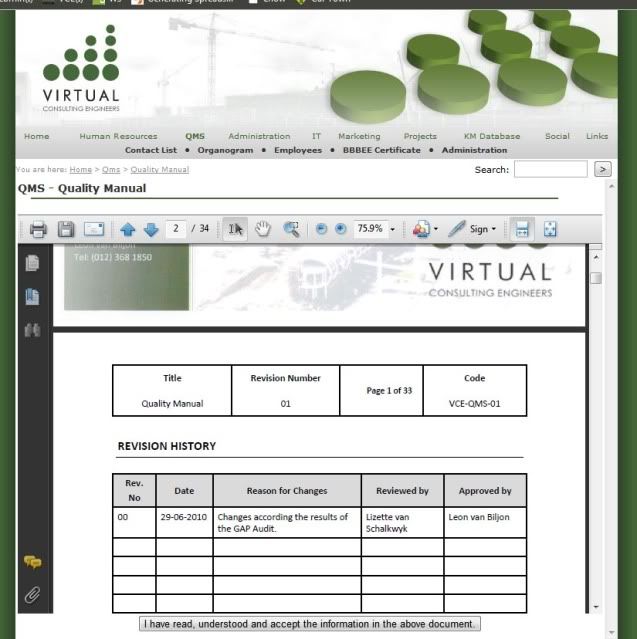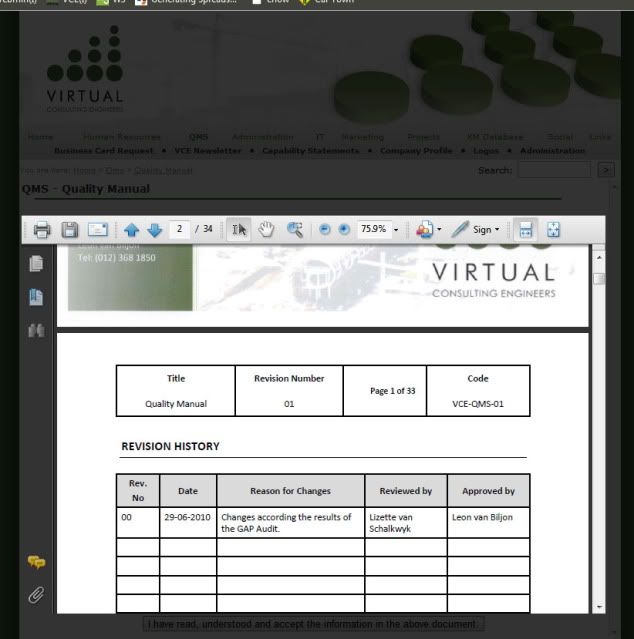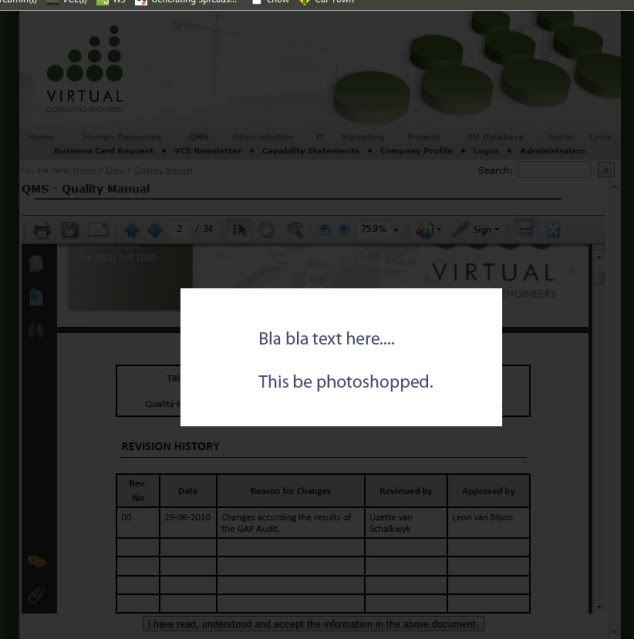Page 1 of 1
[Solved] Embedded PDF above Div tags
Posted: 27 Oct 2010, 10:45
by DarkRanger
Is there any way that I can put a div tag above an embedded pdf?
Or any alternative way to show a PDF so that I can have a div tag above it.
I've tried using google, but our internet is SO slow today, some sites don't load and it takes me 5 - 10 minutes to open a page.
PCF is fast and Google itself is fast, the rest SUCKS...
Re: Embedded PDF above Div tags
Posted: 27 Oct 2010, 10:51
by Ron2K
I'm not sure if I'm understanding you correctly - I'm interpreting this as "I want a floating DIV to appear on top of my embedded PDF". If my interpretation is wrong, please stop reading this post and correct me.

I found a
CodeProject article that deals with floating DIVs via Javascript; try that and see if it works for you. Of course, there's also jQuery modal dialogs if that's your poison...
Re: Embedded PDF above Div tags
Posted: 27 Oct 2010, 11:47
by DarkRanger
Ron2K wrote:I'm not sure if I'm understanding you correctly - I'm interpreting this as "I want a floating DIV to appear on top of my embedded PDF". If my interpretation is wrong, please stop reading this post and correct me.

I found a
CodeProject article that deals with floating DIVs via Javascript; try that and see if it works for you. Of course, there's also jQuery modal dialogs if that's your poison...
Your interpretation is correct, although your code won't work as it's still doesn't address the issue relating to the embedded pdf. What is happening currently is this. The page loads an embedded PDF, then when a button is clicked, loads a div tag that should black out the whole page (well, dim it is more the word). Then it loads a box (using jQuery) over that containing a message.
Heres a few screenshots to better explain the situation.
What the page loads:
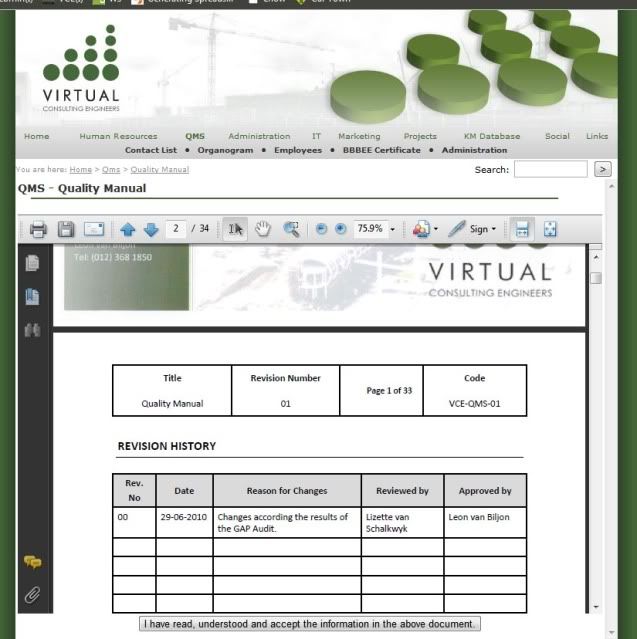
What the div does:
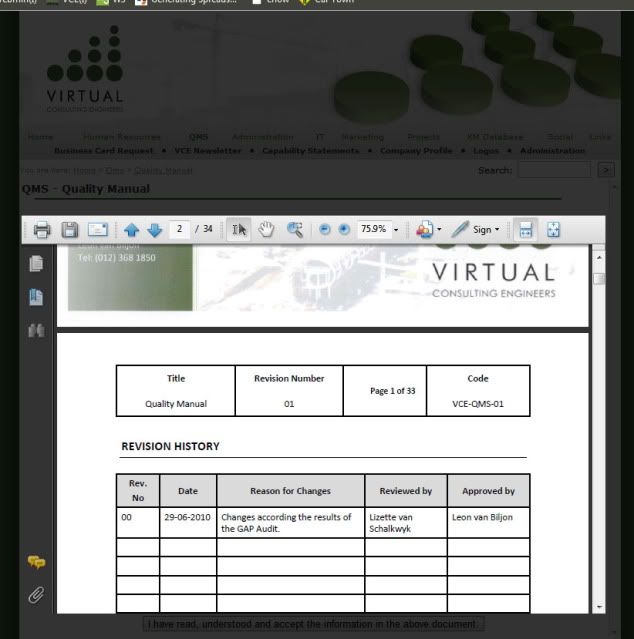
What the div should do:
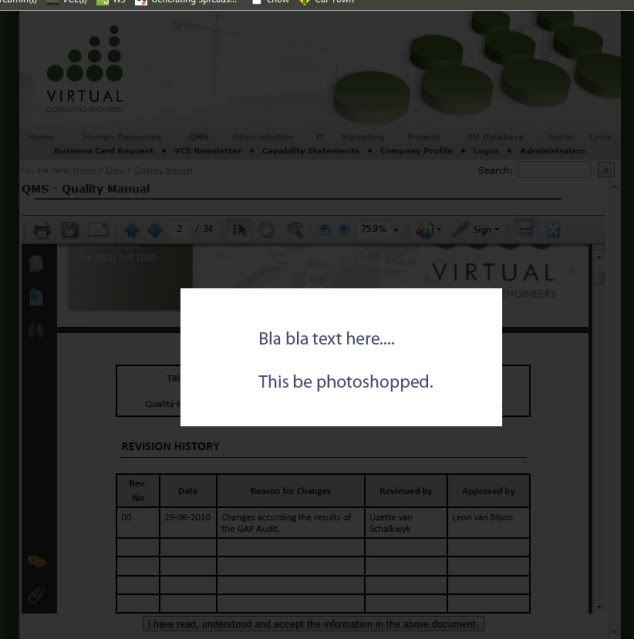
Re: Embedded PDF above Div tags
Posted: 28 Oct 2010, 08:23
by DarkRanger
any help?
Re: Embedded PDF above Div tags
Posted: 19 Jan 2011, 08:53
by DarkRanger
So I solved this by hiding the pdf before doing the overlay. Incase anybody is looking for a solution.