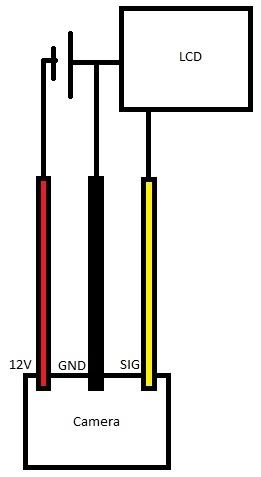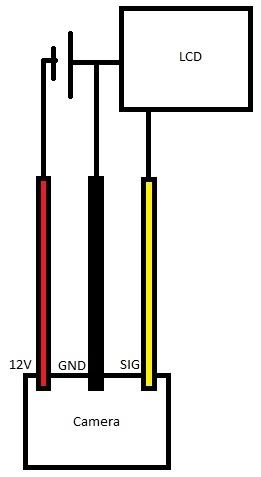Page 1 of 1
Micro camera connection
Posted: 20 Sep 2010, 17:02
by viceroy
Hi all,
I have this small CMD video camera which I'd like to hook up to a LCD but I have a problem.
If you look at the schematic I created to show what I tried, the camera has three wires connected to it, a 12V (positive), Ground (negative), and signal (video)
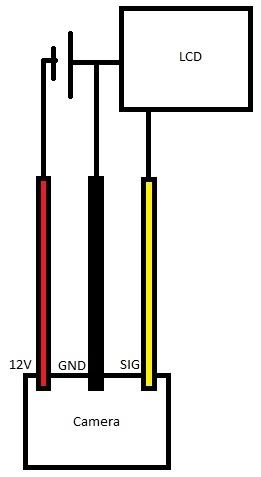
I've tried hooking it up as per the schematic but not having any luck. and no video shows on the LCD.
Anyone know how I fix this to make it work?
Re: Micro camera connection
Posted: 20 Sep 2010, 17:07
by Monty
Pics of the camera and its connectors please
Re: Micro camera connection
Posted: 20 Sep 2010, 17:20
by viceroy
Camera has no connectors on it, only the three wires.
video is connected to LCD with Composite (Yellow) male connector
power is connected directly to 12v source.
No pics since I'm not anywhere near the camera at the moment, and won't be for a while.
No actual pics but it's similar to this


The main difference is that the three wires connect straight onto the circuit board with using a plug.
Re: Micro camera connection
Posted: 20 Sep 2010, 18:17
by Prime
Firstly, are you sure it's getting power?
You may need some sort of video amplifier. You got an osciliscope handy?
Re: Micro camera connection
Posted: 20 Sep 2010, 18:23
by doo_much
If you're not getting anything through check dumb stuff like the polarity of you connections.
Try getting different power sources on the camera and LCD - what are you using, a battery?
Does your power source have enough juice to power the LCD?
Re: Micro camera connection
Posted: 20 Sep 2010, 19:29
by Prime
Oh and you will need a ground on your video connection.
Re: Micro camera connection
Posted: 21 Sep 2010, 09:21
by viceroy
1. Yes, I'm sure it's getting power
2. I tried two different power sources (battery and using a AC -> DC converter)
3. I tried switching the polarity
4. Video reaches the LCD just fine if I use a camcorder
5. The LCD has it's own power source
6. Yes, I know I need to ground the video, hence my question. There is only one black wire, so do I ground using that or using another ground, because I tried both.
I've ordered another camera as this one might be fubar
Re: Micro camera connection
Posted: 21 Sep 2010, 09:28
by doo_much
viceroy wrote:1. Yes, I'm sure it's getting power
2. I tried two different power sources (battery and using a AC -> DC converter)
3. I tried switching the polarity
4. Video reaches the LCD just fine if I use a camcorder
5. The LCD has it's own power source
6. Yes, I know I need to ground the video, hence my question. There is only one black wire, so do I ground using that or using another ground, because I tried both.
I've ordered another camera as this one might be fubar
That would seem to be the logical conclusion then!

Strange though, those CCD board cams are rather robust, I've only ever lost them due to powerspikes/lightning. Not for lack of trying.
Re: Micro camera connection
Posted: 21 Sep 2010, 09:30
by viceroy
Think I'll try get one with connectors built in, like this one

Re: Micro camera connection
Posted: 21 Sep 2010, 09:31
by doo_much
What do you want to use it for?
Re: Micro camera connection
Posted: 21 Sep 2010, 09:40
by viceroy
Installing it in a car, reversing camera.
The head unit is already in and working, and switches nicely to the reverse video feed when reverse gear is engaged. All that I need to do now is get the camera working, and then installed and working
Re: Micro camera connection
Posted: 21 Sep 2010, 09:44
by doo_much
Then why don't you rather install
one of these?
It gives a mirror image of the image. REALLY nice for reversing...
Re: Micro camera connection
Posted: 21 Sep 2010, 09:49
by viceroy
doo_much wrote:Then why don't you rather install
one of these?
It gives a mirror image of the image. REALLY nice for reversing...
where and how much?