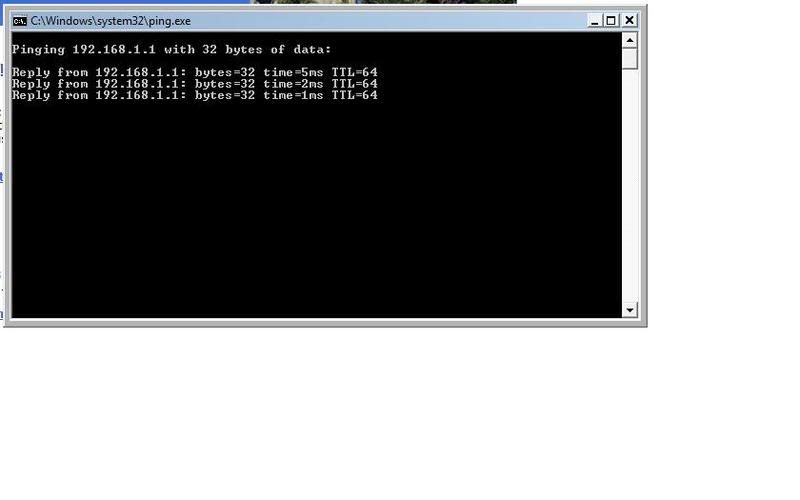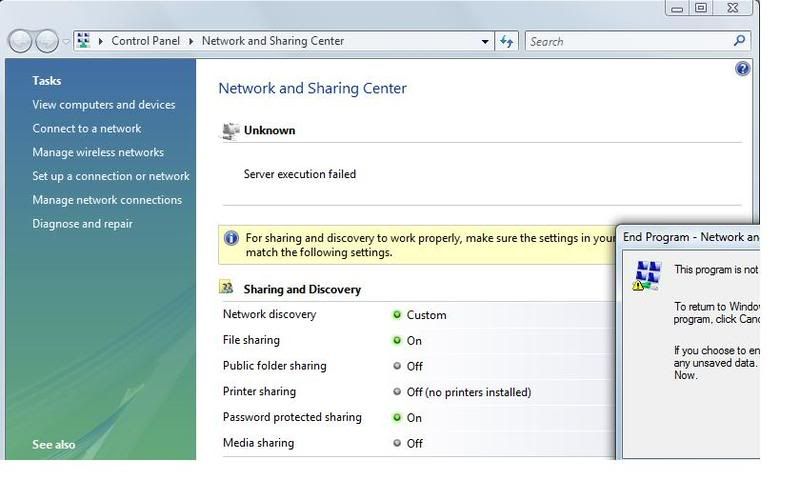Page 1 of 1
Wireless Router Disconnects Gaming!!!!
Posted: 19 Feb 2008, 03:32
by ShinAkuma
Hi, My problem is this: I am currently using a "Netgear wgr614 v6" router that will disconnect my connection to online gaming. The signal strength is 'excellent 'or 'very good' and the router allows me to download and browse the net with no problems. This problem only arises when I attempt to play online games. However, the router does not disconnect me right away it does so about 15 min after my connection to a server.
What could be the problem? Do I need to open ports or something, and if so how?
Posted: 19 Feb 2008, 09:28
by Rayne
Which game and server location?
Posted: 19 Feb 2008, 09:47
by Slasher
What is your ping when you are playing? High, low?
Why are you playing via wireless and not wired?
Wireless still has quite a high response time, so you may be dropped from the server for excessively high ping. A lot of servers usually kick you after a while for high ping only, not immediate...
Posted: 19 Feb 2008, 10:15
by ShinAkuma
WarCraft 3 Frozen Throne mostly, the game connects to whoever is hosting the match. The battlenet server says 'West' I don't think there is an exact location listed.
I am pretty confident it is not due to a high ping, there are latency checking programs that have me clocked in as low.
I am not wired b/c I live in a house with four other roommates and we share a wireless connection.
A vital piece of information is that 1. my roommate runs his xbox games off the same wireless router and doesn't seem to have a problem 2. while using my d-link router that broke (due to physical damage) I never had a problem getting disconnected
Posted: 19 Feb 2008, 20:23
by Ron2K
Slasher wrote:What is your ping when you are playing? High, low?
Why are you playing via wireless and not wired?
Wireless still has quite a high response time, so you may be dropped from the server for excessively high ping. A lot of servers usually kick you after a while for high ping only, not immediate...
It's a home wireless network, not iBurst/Sentech/whatever. The extra latency would be negligible.

Posted: 19 Feb 2008, 21:03
by ShinAkuma
No one has any clues? I don't understand why it would connect for about 15 min and then disconnect me, if it wasn't going to work shouldn't it not connect me at all?
Posted: 19 Feb 2008, 21:10
by DeathStrike
wats the speed of ur connection? and who is ur isp?
Posted: 19 Feb 2008, 22:03
by ShinAkuma
The speed is 54Mps and my isp is comcast
Posted: 19 Feb 2008, 23:41
by cYcLIc
Ron2K wrote:Slasher wrote:What is your ping when you are playing? High, low?
Why are you playing via wireless and not wired?
Wireless still has quite a high response time, so you may be dropped from the server for excessively high ping. A lot of servers usually kick you after a while for high ping only, not immediate...
It's a home wireless network, not iBurst/Sentech/whatever. The extra latency would be negligible.

True. I play COD4 over my wireless Netgear and get +-70 ping in my room with the door closed.
Posted: 20 Feb 2008, 08:10
by garp
I play Far cry over wireless and get a ping of about 16, ShinAkuma try this... goto start - run - type ping {Ip address of router} -t. Ie: Ping 10.0.0.2 -t. if any of them time out, your connection is a little unstable. I found this with my old laptop, the game could take a few short time outs but as soon as it was too long it booted me.
Posted: 21 Feb 2008, 04:14
by ShinAkuma
This may sound like a stupid question, but where is run on windows vista
Posted: 21 Feb 2008, 08:58
by Cupis
run is basically built into your start menu, that like "search" part of it. if that
not working then try "windows key" + "R"
But my friend, you need to get what we call for warcraft 3
"Bnet Gateway Editor"
Because i rate you should be playing on the local server
war3.co.za or war3.za.net something along those lines, i will check when i get home, but international war3 servers usually not that hospitable for us south africans.
cause i can't even connect to them usually
otherwise if it works with all other games then must be wireless
Posted: 21 Feb 2008, 09:24
by ShinAkuma
thanks snake...i found the run. NOTHING timed out they all said 1 or 2 ms
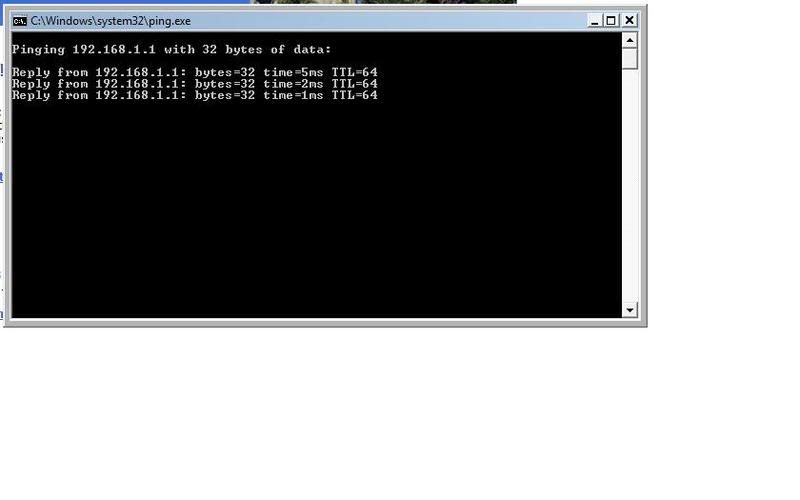 Still no closer to finding the problem
Still no closer to finding the problem
But what exactly does this bnet gateway editor due, could you give me tips on how to work it?[/b]
Posted: 21 Feb 2008, 09:32
by Cupis
you might already have it in your war3 folder.
it configures your war3 to make another battlenet server. which you will need to do if you want to access the local one. the site for local one is
www.war3.co.za/forum
in bnet gateway editor you will delete the gateways you see there. then you will add one stating its address being war3.co.za or something along those lines. then you click save registry. then when you open war3 you click select gateway then click on the one you added and connect. easy

and there are lots of south africans playing so its all low ping and all the rest.
Posted: 22 Feb 2008, 09:29
by ShinAkuma
Nothing works im tired of dealing with this headache im going to buy a new router and see if that solves the issue..
Posted: 22 Feb 2008, 12:29
by Sojourn
Guys - he is from the USA... getting him to play on SA servers wont help methinks.
...unless that California was placed to confuse...
s
Posted: 22 Feb 2008, 12:44
by Cupis
oooh, if its true what you say and you say you from California. Sho you should not have problems with ping or anything. Don't worry bout my posts O.o i just noticed that now, and i normally just assume everyone here is south african
Posted: 22 Feb 2008, 20:39
by ShinAkuma
No I am from USA California =/ No African in me
Now Strangly enough, I am not sure if this is caused by my windows network folder freezing or the router but. I will be able to go online however windows will show this
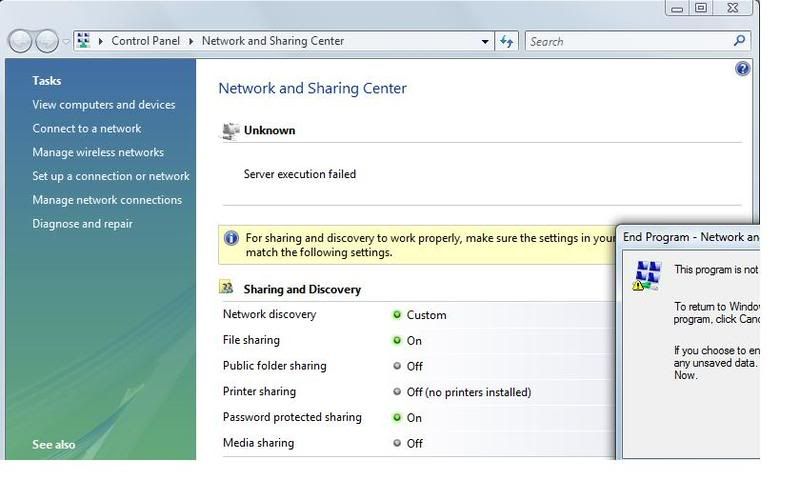
Unknown? server execution failed?