Project Watercooled Lanboy
Posted: 19 May 2005, 22:47
yo peeps!
i got all my gear together and i've built the system so i can play with it.
my hardware is as such:
Asus P5AD2-E mobo
Intel 550 LGA775 CPU (3.4ghz)
1gb OCZ Platinum PC2-5400 EB DDR2 (dual channel kit)
Gigabyte ATI X800 vanilla with heat pipes (400/500)
2x Seagate 80gig ATA V
1x Seagate 160 gig SATA 150 with NCQ
Antec Super Lanboy
Aopen 450w ATX2.0 PSU
Creative Soundblaster Live! 24-bit 7.1 soundcard
Creative SBS 370 2.1 speakers
LG 16x DVD-ROM
LG 12X DVD-RW
Vantec 'red' cable sleeving kit
Vantec red Molex kit
Vantec PSU vibration damper kit
2x LG 710s 17" CRT
MS Wireless Optical Desktop
2x Vantec rounded IDE cables
Asetek Antarctica Socket-T Block
Hydor L20 pump
Asetek Black Ice Pro 120mm radiator
Asetek 10mm OD tubing
Custom Reservoir still on its way
Arctic Siver 5
Apacer Steno 1gb flash disk (133x)
this all set me back about R18200.
Luckily i had a trust fund behind me (had to use the cash for tertiary purpose, so
naturally i thought it fit to get a PC)
like i said, i've assemled the system out of the box, installed windows and a few other
applications, burned it in a bit, benched it a bit, and then i installed it into the box.
it is far from final, and i will post pics in the next few posts.
next step is to sort out the cooling and sleeve my cables and also sort out my
cable management, which is a disaster at the mo.
after that comes more overclocking.
i got all my gear together and i've built the system so i can play with it.
my hardware is as such:
Asus P5AD2-E mobo
Intel 550 LGA775 CPU (3.4ghz)
1gb OCZ Platinum PC2-5400 EB DDR2 (dual channel kit)
Gigabyte ATI X800 vanilla with heat pipes (400/500)
2x Seagate 80gig ATA V
1x Seagate 160 gig SATA 150 with NCQ
Antec Super Lanboy
Aopen 450w ATX2.0 PSU
Creative Soundblaster Live! 24-bit 7.1 soundcard
Creative SBS 370 2.1 speakers
LG 16x DVD-ROM
LG 12X DVD-RW
Vantec 'red' cable sleeving kit
Vantec red Molex kit
Vantec PSU vibration damper kit
2x LG 710s 17" CRT
MS Wireless Optical Desktop
2x Vantec rounded IDE cables
Asetek Antarctica Socket-T Block
Hydor L20 pump
Asetek Black Ice Pro 120mm radiator
Asetek 10mm OD tubing
Custom Reservoir still on its way
Arctic Siver 5
Apacer Steno 1gb flash disk (133x)
this all set me back about R18200.
Luckily i had a trust fund behind me (had to use the cash for tertiary purpose, so
naturally i thought it fit to get a PC)
like i said, i've assemled the system out of the box, installed windows and a few other
applications, burned it in a bit, benched it a bit, and then i installed it into the box.
it is far from final, and i will post pics in the next few posts.
next step is to sort out the cooling and sleeve my cables and also sort out my
cable management, which is a disaster at the mo.
after that comes more overclocking.