Just got hit by the 1x PCI bug
-
hideinlight
- Registered User
- Posts: 18
- Joined: 14 Apr 2008, 02:00
Just got hit by the 1x PCI bug
After one year my pc started to do this:
http://www.techarp.com/showarticle.aspx?artno=522
500W Superchannel s500 power supply
Asus 8800GT (standard)
e6600 conroe (standard)
GA-965P-DS3 rev1
No matter what I try, I can't seem to fix the problem. According to the site:
Solutions that work :
a. * Disable "PEG Force X1".
b. * Set the NB Vcore to 1.45 v or below.
c. * Overclock or underclock the PCI Express reference clock (up to 15 MHz either way). More details here - PCI-E Reference Clock.
I already tried option c, but that didn't work.
The problem with option a and b is I simply don't have those options in my bios. That's why I'm posting here, hopefully someone knows how I can change those settings.
http://www.techarp.com/showarticle.aspx?artno=522
500W Superchannel s500 power supply
Asus 8800GT (standard)
e6600 conroe (standard)
GA-965P-DS3 rev1
No matter what I try, I can't seem to fix the problem. According to the site:
Solutions that work :
a. * Disable "PEG Force X1".
b. * Set the NB Vcore to 1.45 v or below.
c. * Overclock or underclock the PCI Express reference clock (up to 15 MHz either way). More details here - PCI-E Reference Clock.
I already tried option c, but that didn't work.
The problem with option a and b is I simply don't have those options in my bios. That's why I'm posting here, hopefully someone knows how I can change those settings.
Re: Just got hit by the 1x PCI bug
Go into the BIOS and push CTRL+F1 to enable the advanced options..

to ápeiro anima
- Prime
- Registered User
- Posts: 27729
- Joined: 01 Mar 2004, 02:00
- Location: Getting into trouble
- Contact:
Re: Just got hit by the 1x PCI bug
This is one scenario where checking your bios version and further revisions might be advised. Some bios updates have been known to fix this. but only do it if its actually listed as a fix in a newer bios
-
hideinlight
- Registered User
- Posts: 18
- Joined: 14 Apr 2008, 02:00
Re: Just got hit by the 1x PCI bug
I did do ctrl + F1 to enable the advance features.
Settings for NB Vcore simply aint there. Nearest thing I could find is:
Normal cpu vcore 1.32500V
Isn't there some kind of overclocking program I can use to change that setting, what does it stand for anyways?
Here's my motherboard's bios versions
http://www.gigabyte.com.tw/Support/Moth ... #anchor_os
I had F13, today I updated to F14beta just to see if it'll work, but nothing.
Strangely with F11 I see this:
1. Fix PCI-E overclock issue
2. Support Intel E6420 & E6320 CPU
Should I try downgrading?
Settings for NB Vcore simply aint there. Nearest thing I could find is:
Normal cpu vcore 1.32500V
Isn't there some kind of overclocking program I can use to change that setting, what does it stand for anyways?
Here's my motherboard's bios versions
http://www.gigabyte.com.tw/Support/Moth ... #anchor_os
I had F13, today I updated to F14beta just to see if it'll work, but nothing.
Strangely with F11 I see this:
1. Fix PCI-E overclock issue
2. Support Intel E6420 & E6320 CPU
Should I try downgrading?
- Prime
- Registered User
- Posts: 27729
- Joined: 01 Mar 2004, 02:00
- Location: Getting into trouble
- Contact:
Re: Just got hit by the 1x PCI bug
Nope, i'd not recommend downgrading. i wonder if something on your board has blown?
- Prime
- Registered User
- Posts: 27729
- Joined: 01 Mar 2004, 02:00
- Location: Getting into trouble
- Contact:
Re: Just got hit by the 1x PCI bug
you could ask for a replacement under warranty. its got another 2 years of warranty on it
-
hideinlight
- Registered User
- Posts: 18
- Joined: 14 Apr 2008, 02:00
Re: Just got hit by the 1x PCI bug
Tried it anyways. Problem is I bought the motherboard secondhand so I don' have any warranty so I'll just have to fix it somehow.Prime wrote:Nope, i'd not recommend downgrading. i wonder if something on your board has blown?
Just don't get it why now all the sudden it's stuck at x1, didn't overclock pc or anything. Unfortunately I don't have a second pc to test my power supply and gahics card on.
-
hideinlight
- Registered User
- Posts: 18
- Joined: 14 Apr 2008, 02:00
Re: Just got hit by the 1x PCI bug
Some good and bad news. Put the graphics card in another pc, nothing happened (he also has a 8800 but different make).
So I put it back into my pc, when I got home I ran CPU-Z and my PCI speed is back to 16x and I have no idea why.
The bad news:
My e6600 is running at 1.6Ghz instead of 2.4Ghz
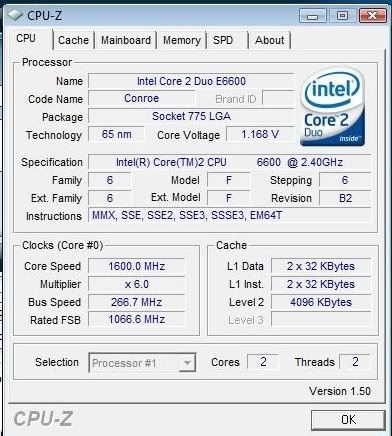
And I can't seem to change it back no matter what I try.
I tried setting the multiplier to 9 and frequency at 266 in the BIOS. It still shows up like on top.
Another weird behaviour just popped up, can't renmeber changing the value of the PCI voltage, but it's at 1.5V now.
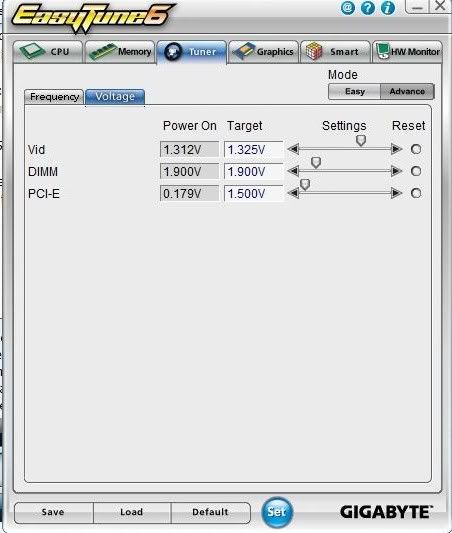
When I click the default button it goes to V0.179.
Just installed easytune today. Don't wanna touch anything before a break something. I have no idea what voltages is right and which are wrong.
So I put it back into my pc, when I got home I ran CPU-Z and my PCI speed is back to 16x and I have no idea why.
The bad news:
My e6600 is running at 1.6Ghz instead of 2.4Ghz
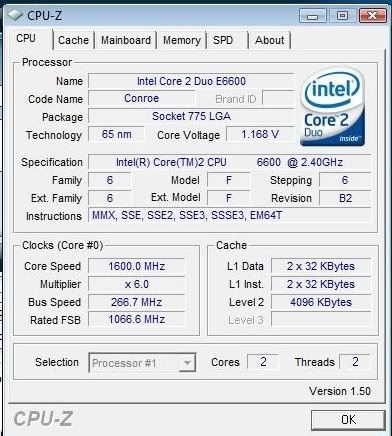
And I can't seem to change it back no matter what I try.
I tried setting the multiplier to 9 and frequency at 266 in the BIOS. It still shows up like on top.
Another weird behaviour just popped up, can't renmeber changing the value of the PCI voltage, but it's at 1.5V now.
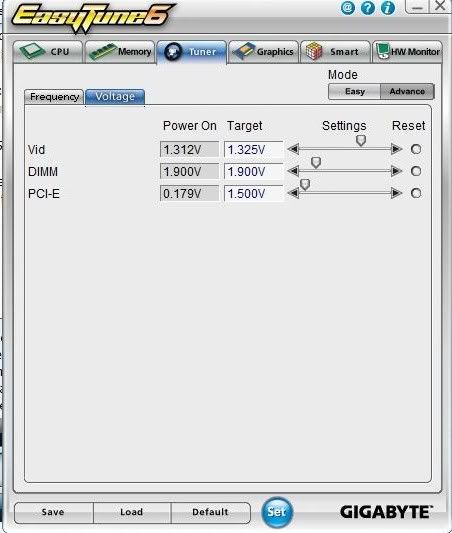
When I click the default button it goes to V0.179.
Just installed easytune today. Don't wanna touch anything before a break something. I have no idea what voltages is right and which are wrong.
-
Vampyre_2099
- Registered User
- Posts: 1321
- Joined: 04 Nov 2007, 02:00
- Location: /home/jhb/fourways
Re: Just got hit by the 1x PCI bug
seems like it may have been a seating problem.
Maybe try take everything out (including cpu) and start building from ground up. not sure, but it might help
Maybe try take everything out (including cpu) and start building from ground up. not sure, but it might help
-
justinufo
- Registered User
- Posts: 5043
- Joined: 26 Oct 2008, 22:32
- Location: somewhere breaking the law
Re: Just got hit by the 1x PCI bug
Isnt it just your cpu idles at a lower clock to save energy :scratch:Im sure it runs at full speed when you play games or someting.
-
Furion
- Registered User
- Posts: 1310
- Joined: 07 May 2005, 02:00
- Location: in the last vestiges of sanity that my mind provides
Re: Just got hit by the 1x PCI bug
there could be something here.justinufo wrote:Isnt it just your cpu idles at a lower clock to save energy :scratch:Im sure it runs at full speed when you play games or someting.
load up a benchmark program like prime 95 and see if your cpu speed rises when it runs. if it does then go to your bios and disable EIST or Speed Step.
unless you want the power saving feature on of course.

Give me a place to stand, and i shall move the earth.
Credits:
2567 forum points. (thanks to a special feline Tribble)
Firestrm for being my resident nut (Gracias Senor)
Badguy for the great sig.
- Prime
- Registered User
- Posts: 27729
- Joined: 01 Mar 2004, 02:00
- Location: Getting into trouble
- Contact:
Re: Just got hit by the 1x PCI bug
+1 on thisFurion wrote:there could be something here.justinufo wrote:Isnt it just your cpu idles at a lower clock to save energy :scratch:Im sure it runs at full speed when you play games or someting.
load up a benchmark program like prime 95 and see if your cpu speed rises when it runs. if it does then go to your bios and disable EIST or Speed Step.
unless you want the power saving feature on of course.
Re: Just got hit by the 1x PCI bug
go into the bios and disable the C1E option. it lowers your multi for energy saving
-
hideinlight
- Registered User
- Posts: 18
- Joined: 14 Apr 2008, 02:00
Re: Just got hit by the 1x PCI bug
Ok if I play a game like UT3 I see my cpu speed going back to 2.4GHz.
I tried disableing C1E in EasyTune and via bios, but it still does the same thing. Is cpu stepping a different setting?
Enabling C1E causes system instability and crashes for me.
I tried disableing C1E in EasyTune and via bios, but it still does the same thing. Is cpu stepping a different setting?
Enabling C1E causes system instability and crashes for me.
-
hideinlight
- Registered User
- Posts: 18
- Joined: 14 Apr 2008, 02:00
Re: Just got hit by the 1x PCI bug
Think I'm gonna leave things as is for now. I've upped FSB to 315 so I'm getting 2.835Ghz when I run a game, but it idles on 1.8Ghz. That's good enough for me. Feels good playing UT3 at a stable 90fps again instead of 20-30fps
-
Furion
- Registered User
- Posts: 1310
- Joined: 07 May 2005, 02:00
- Location: in the last vestiges of sanity that my mind provides
Re: Just got hit by the 1x PCI bug
I feel a correction is in order here. C1E is a special Halt state which essentially switches off varying parts of the cpu in order to conserve energy. Its activated when the OS issues the HLT command which typically happens when the OS is in idle and doing almost nothing. Activating C1E can cause errors and crashes if the OS isnt fully compatible with it. the clock speed of a cpu remains the same whether C1E is on or not.R3D wrote:go into the bios and disable the C1E option. it lowers your multi for energy saving
EIST stands for intel speed step technology and this is the one that dynamically changes your multiplier according to cpu load. it normally changes the multiplier within a range of 4x (but this depends on the cpu. some only change it by a value of 3x) One thing to note is that EIST feature will never take your multiplier higher than stock.
the feature you describe here is definately EIST. If your bios supports this feature (it has to since you can see its effects) then it most certainly can be switched off in the bios. You just need to find it thats all. Its normally under something like "advanced cpu configuration" or something along those lines.hideinlight wrote:Think I'm gonna leave things as is for now. I've upped FSB to 315 so I'm getting 2.835Ghz when I run a game, but it idles on 1.8Ghz. That's good enough for me. Feels good playing UT3 at a stable 90fps again instead of 20-30fps
Let us know how you do!

Give me a place to stand, and i shall move the earth.
Credits:
2567 forum points. (thanks to a special feline Tribble)
Firestrm for being my resident nut (Gracias Senor)
Badguy for the great sig.
-
hideinlight
- Registered User
- Posts: 18
- Joined: 14 Apr 2008, 02:00
Re: Just got hit by the 1x PCI bug
My PCI-e is stuck at x1 again...Just happened randomly again. Can't seem to get it fixed again, was purely luck luck last time. Did manage to find the speed stepping options finally under advanced bios though.
I need to figure out how to change the NB voltage or how to at least check the value. Don't know if it's power supply, graphics card or motherboard causing the problem. Even updated the bios of my 8800gt.
I need to figure out how to change the NB voltage or how to at least check the value. Don't know if it's power supply, graphics card or motherboard causing the problem. Even updated the bios of my 8800gt.
